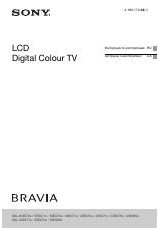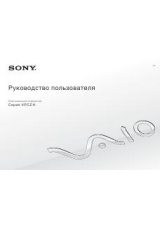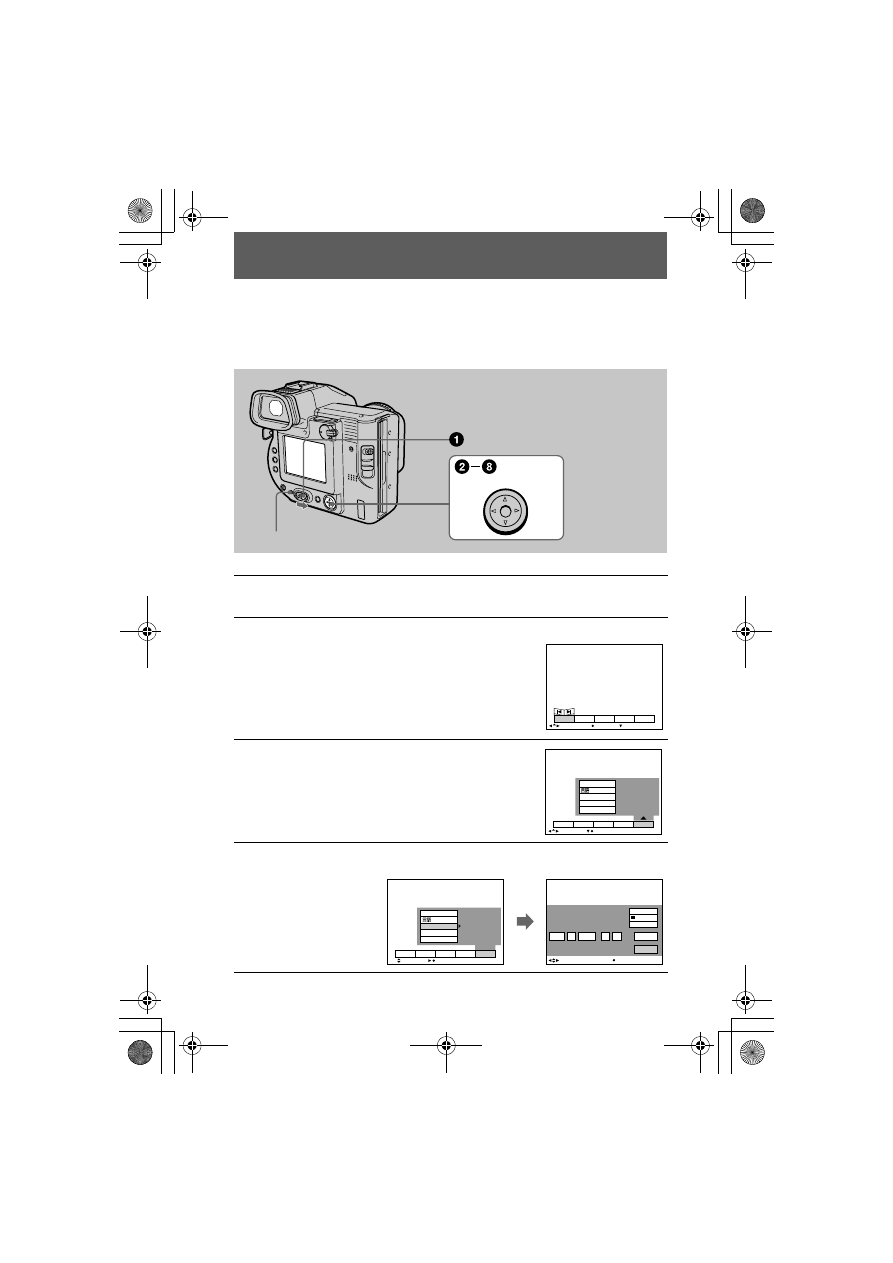
masterpage:Left
filename[D:\nakano's\3061389111\3061389111MVCFD95UC\02GB-
MVCFD95UC\03pre.fm]
12
model name1[MVC-FD95]
[3-061-389-11(1)]
Setting the date and time
When you first use your camera, set the date and time. If these are not set, the
CLOCK SET screen appears whenever you turn on your camera for recording.
1
Slide the POWER switch to the right to turn on the power.
The ON/CHG (green) lamp lights up.
2
Press
v
on the control button.
The menu bar appears on the LCD screen or on the
finder.
3
Select [SETUP] with
B
on the control button,
then press the center
z
.
4
Select [CLOCK SET] with
v
/
V
on the control button, then press the
center
z
.
Control button
ON/CHG lamp
SELECT
OK
MENU BAR OFF
DELETE
INDEX
FILE
SETUP
TOOL
LCD BRIGHT
BEEP
CLOCK SET
VIDEO OUT
/LANGUAGE
SELECT
CLOSE
DELETE
INDEX
FILE
SETUP
TOOL
D / M / Y
ENTER
CANCEL
M / D / Y
Y / M / D
CLOCK SET
2000
JAN /
/
:
1
12 00 AM
LCD BRIGHT
BEEP
CLOCK SET
VIDEO OUT
/LANGUAGE
SELECT
OK
DELETE
INDEX
FILE
SETUP
TOOL
1 2:0 0:0 0AM
J AN
1 2 0 0 0
SELECT/ADJUST
OK
01cov.book Page 12 Thursday, March 9, 2000 10:26 AM