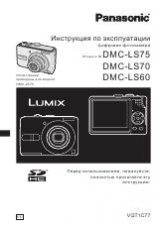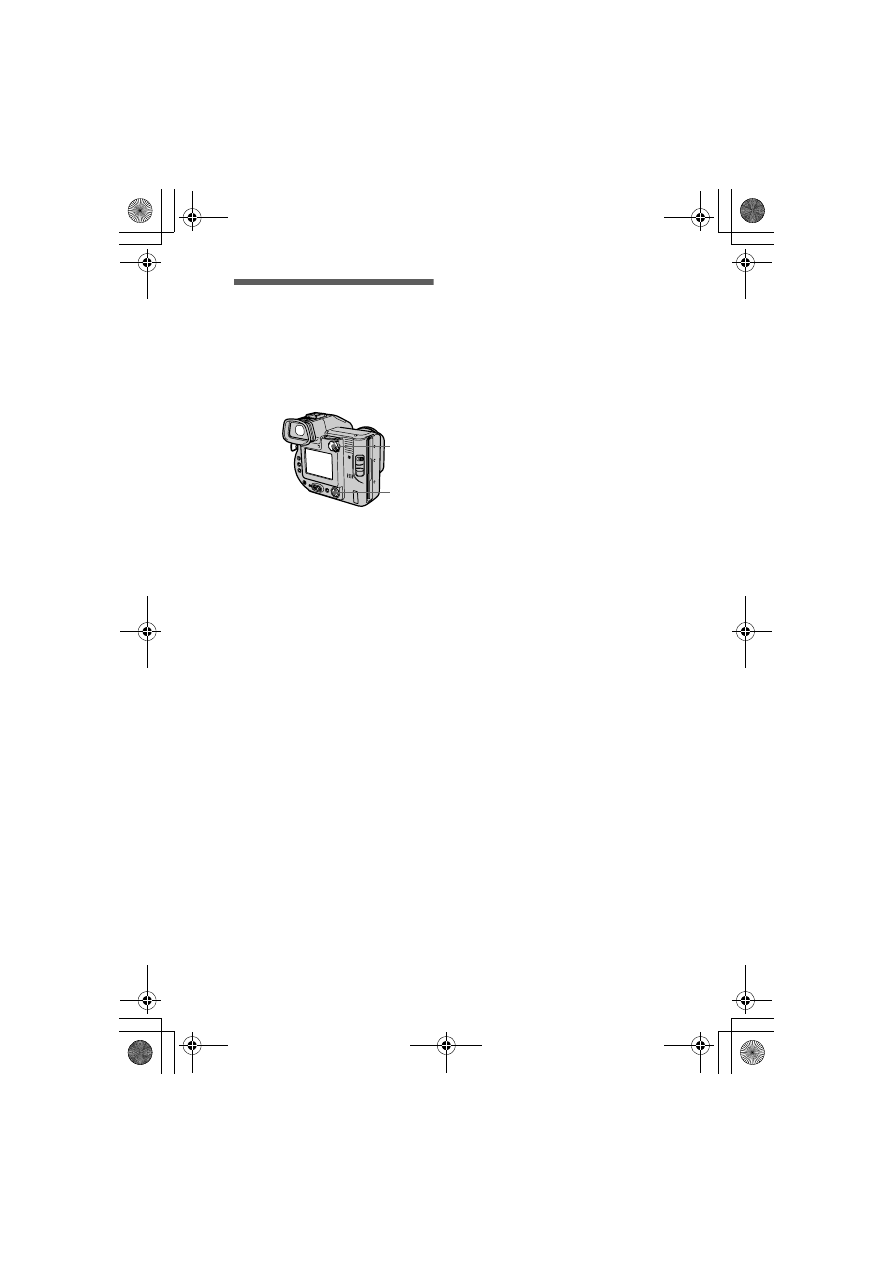
masterpage:Left
filename[D:\nakano's\3061389111\3061389111MVCFD95UC\02GB-
MVCFD95UC\08adv.fm]
46
model name1[MVC-FD95]
[3-061-389-11(1)]
Playing back the still
images in order
(SLIDE SHOW)
This function is useful for checking the
recorded images or for presentations,
etc.
To cancel the slide show
Select [CANCEL] in step
2
.
To skip to the next/previous
image during the slide show
Select
\b
/
B\
at the lower-left on the
screen.
Notes
•
The interval setting time may vary
depending on the image size.
•
When [REPEAT] is set to [ON], the
slide show does not end until all the
images played back, even if it takes
more than 20 minutes.
1
Set the PLAY/STILL/MOVIE
selector to PLAY.
2
Select [FILE] and then [SLIDE
SHOW] from the menu.
Set the following items.
INTERVAL
You can select from 1 min (one
minute), 30 sec (30 seconds),
10 sec (10 seconds), 5 sec
(5 seconds), or 3 sec (3 seconds).
REPEAT
ON: Plays back images in a
continuous loop (approximately 20
minutes) until [RETURN] is
selected.
OFF: After all images have been
played back, the slide show ends.
3
Select [START] with the
control button.
The slide show begins.
2, 3
1
01cov.book Page 46 Thursday, March 9, 2000 10:26 AM