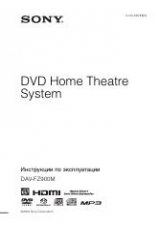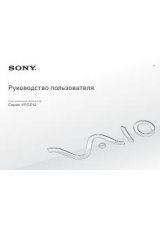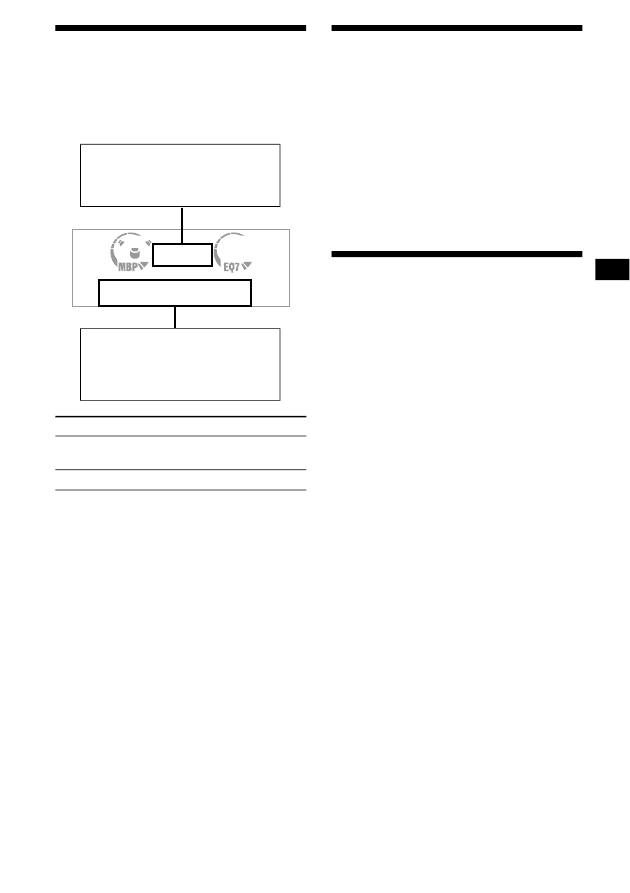
21
Display items
When the disc/track changes, any prerecorded
title*
1
of the new disc/track is automatically
displayed (if the Auto Scroll function is set to
“ON,” names exceeding 8 characters will be
scrolled (page 18)).
*1
“NO NAME” indicates there is no Disc Memo (page
22) or prerecorded name to display.
*2
Only for CD TEXT discs with the artist name.
Notes
• Some characters cannot be displayed.
• For some CD TEXT discs with very many
characters, information may not scroll.
• This unit cannot display the artist name for each
track of a CD TEXT disc.
Tip
When Auto scroll is set to OFF and the disc/track
name is changed, the disc/track name does not scroll.
Playing tracks repeatedly
— Repeat Play
You can select:
• REP-1 — to repeat a track.
• REP-2 — to repeat a disc.
During playback, press
(3)
(REP)
repeatedly until the desired setting
appears in the display.
Repeat Play starts.
To return to normal play mode, select “REP-
OFF.”
Playing tracks in random
order
— Shuffle Play
You can select:
• SHUF-1 — to play the tracks on the current
disc in random order.
• SHUF-2 — to play the tracks in the current
optional CD (MD) unit in random order.
• SHUF-ALL* — to play all the tracks in all the
connected CD (MD) units in random order.
*
Available only when two or more optional CD/MD
units are connected.
During playback, press
(6)
(SHUF)
repeatedly until the desired setting
appears in the display.
Shuffle Play starts.
To return to normal play mode, select “SHUF-
OFF.”
Note
“SHUF-ALL” will not shuffle tracks between CD units
and MD units.
To
Press
Switch display
item
(DISPLAY/PTY)
Scroll display item (SCROLL)
Displayable items
• Music source
• Clock
• Function
Displayable items
• Music source
• Elapsed playback time
• Disc name
*
1
/artist name
*
2
• Track title
*
1