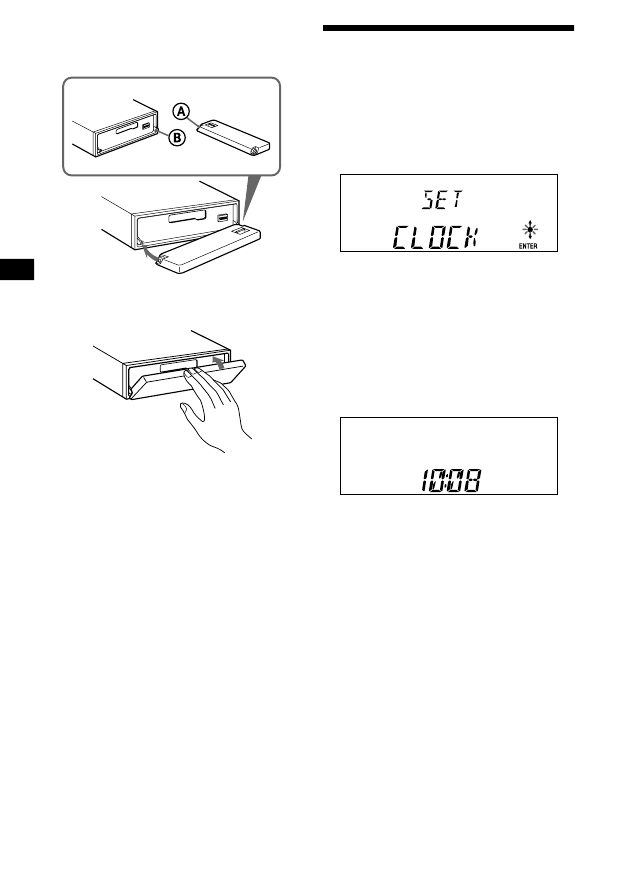
8
Attaching the front panel
Place hole A of the front panel onto the spindle
B
on the unit, then lightly push the left side in.
Note
Do not put anything on the inner surface of the front
panel.
Setting the clock
The clock uses a 24-hour digital indication.
Example: To set the clock to 10:08
1
Press
(MENU)
, then press either side
of
(DISC/PRESET)
or
(PRESET)
repeatedly until “CLOCK” appears.
1
Press
(ENTER)
.
The hour indication flashes.
2
Press either side of
(DISC/PRESET)
or
(PRESET)
to set the hour.
3
Press the (+) side of
(SEEK)
.
The minute indication flashes.
4
Press either side of
(DISC/PRESET)
or
(PRESET)
to set the minute.
2
Press
(ENTER)
.
The clock starts. After the clock setting is
completed, the display returns to normal play
mode.
Tips
• You can set the clock automatically with the RDS
feature (page 15).
• When D.INFO mode is set to ON, the time is always
displayed (page 18).
x



































































































































































