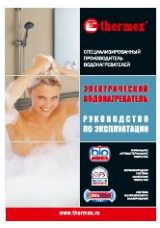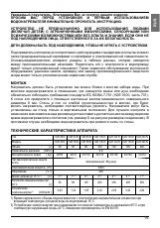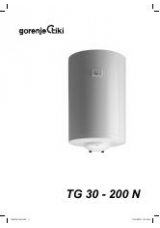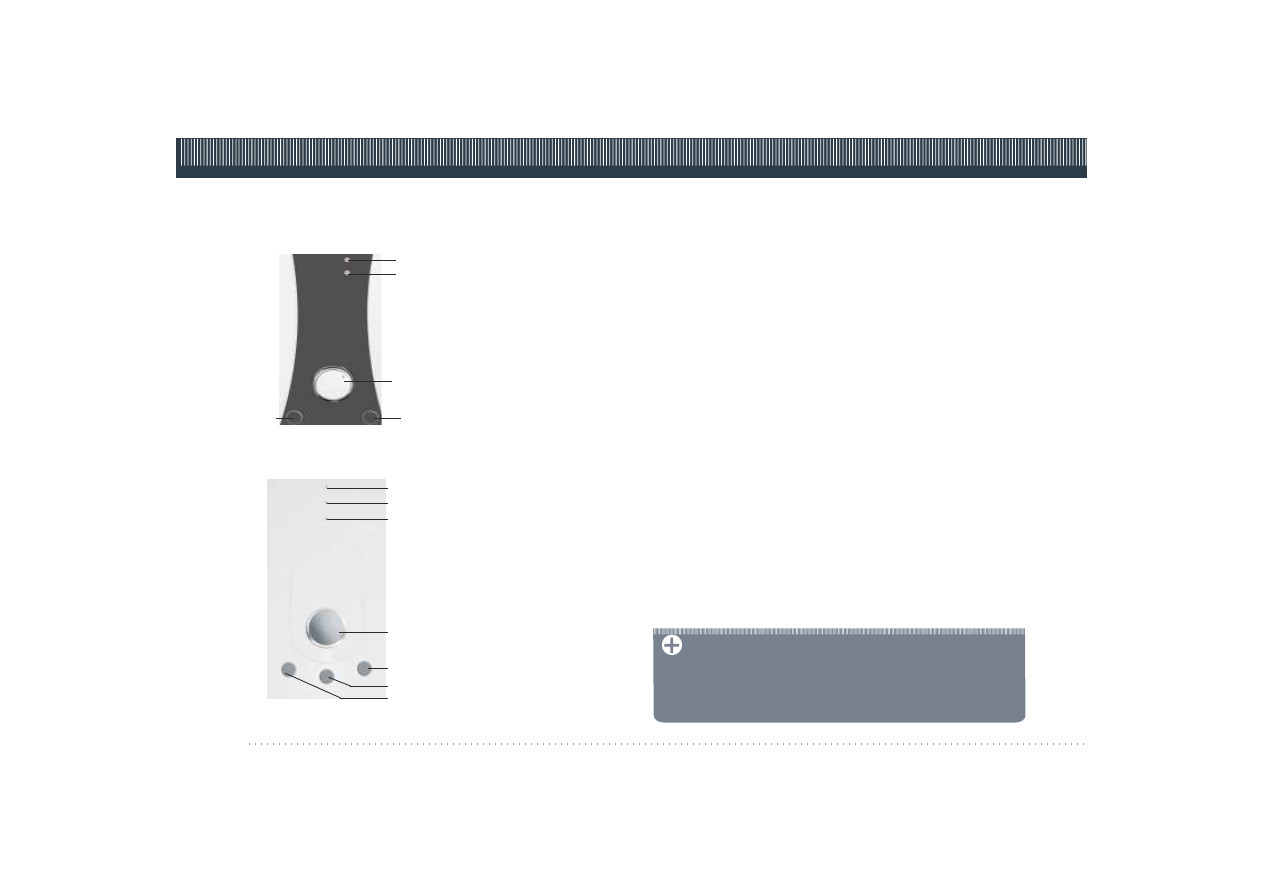
8
www.timberk.com
i
nstant water heater
7.
WATER HEATER CONTROL
Control panel
WHN-4 OS, WHN-5 OS models
1. TEST button
This button is used to test the appliance for
current leakage.
2. RESET button
This button is used to reset testing of the
appliance for current leakage.
3. Power control knob
It is used for adjustment of water heating
power.
4. POWER indicator
This indicator lights up during water heating.
5. ELECTRICITY CHECK indicator
This indicator lights up upon availability of
power supply.
5
4
3
2
1
Fig
. 7
WHP
-4
OS
,
WHP
-5
OS models
Fig
. 8
1. TEST button
This button is used to test the appliance for
current leakage.
2. RESET button
This button is used to reset testing of the
appliance for current leakage.
3. ON/OFF button
This button is used to switch on the appliance
4. Power control knob
It is used for adjustment of water heating power.
5. POWER indicator
This indicator lights up during water heating.
6. E-SAFE indicator
This indicator lights up upon availability of
power supply.
7. EARTH indicator
This indicator lights up upon availability of
grounding.
7
6
5
4
3
2
1
Water heater operation
1. Before first start or after a long idle period of the water heater, fill it with
water opening the cold water feed shutoff valve and make sure that cold
water steadily flows from the spout at the consumption point.This indi-
cates that the appliance is filled with water.
2. Switch on power supply. The appliance of WHN series will make a self-
test for 2 sec and, if there is no current leakage, the ELECTRICITY CHECK
indicator will light up on the control panel.For the appliance of WHP series,
push the ON/OFF button. The appliance will make a self-test for 2 sec and,
if there is no current leakage, the E-SAFE and EARTH indicators will light up
on the control panel.
3. Turn the power control knob (Figs. 7, 8) clockwise. The POWER indicator
will light up (provided that water flow rate exceeds 2.4 L/min) and the wa-
ter heater will start water heating.
4. To check the water heater for current leakage, push the TEST button,
when the water heater is working in the normal operation mode. The
ELECTRICITY CHECK and POWER indicators will extinguish (for WHN se-
ries) or E-SAFE, EARTH, and POWER indicators will extinguish (for WHP
series) and heating will be stopped.Push the RESET button to cancel the
check. The indicators will light up and the appliance will return to the oper-
ation mode.If there is current leakage in the appliance circuit, pushing the
RESET button will not cancel the leakage test and the indicators will not
light up. This means that the water heater has problems and it cannot be
used.During the current leakage test, when the water heater is working
normally, if leakage current exceeds the defined value in range from
7.5mA to 15mA, the indicators will not light up and water will not be
heated.The appliance can be used only after elimination of current leak-
age.
5. For adjustment of hot water temperature, you can use the valve at the
inlet connection (cold water inlet) or safety valve.When you decrease inlet
flow rate of water, you increase outlet temperature of water and vice
versa.To change water temperature, you can also use the power control
knob (Figs. 7, 8).
NOTE:
Inlet water is heated, when it flows through the heating element
inside the vessel.Water temperature in the water mains may fluc-
tuate throughout the year from 3°C to 20°C.
To obtain the optimum water temperature, water flow in winter
shall be made lower than in summer.