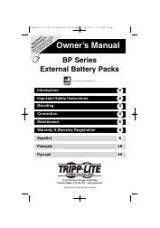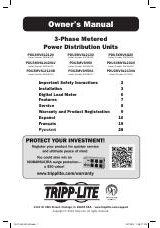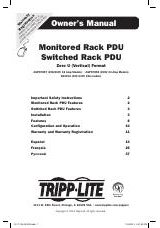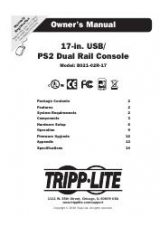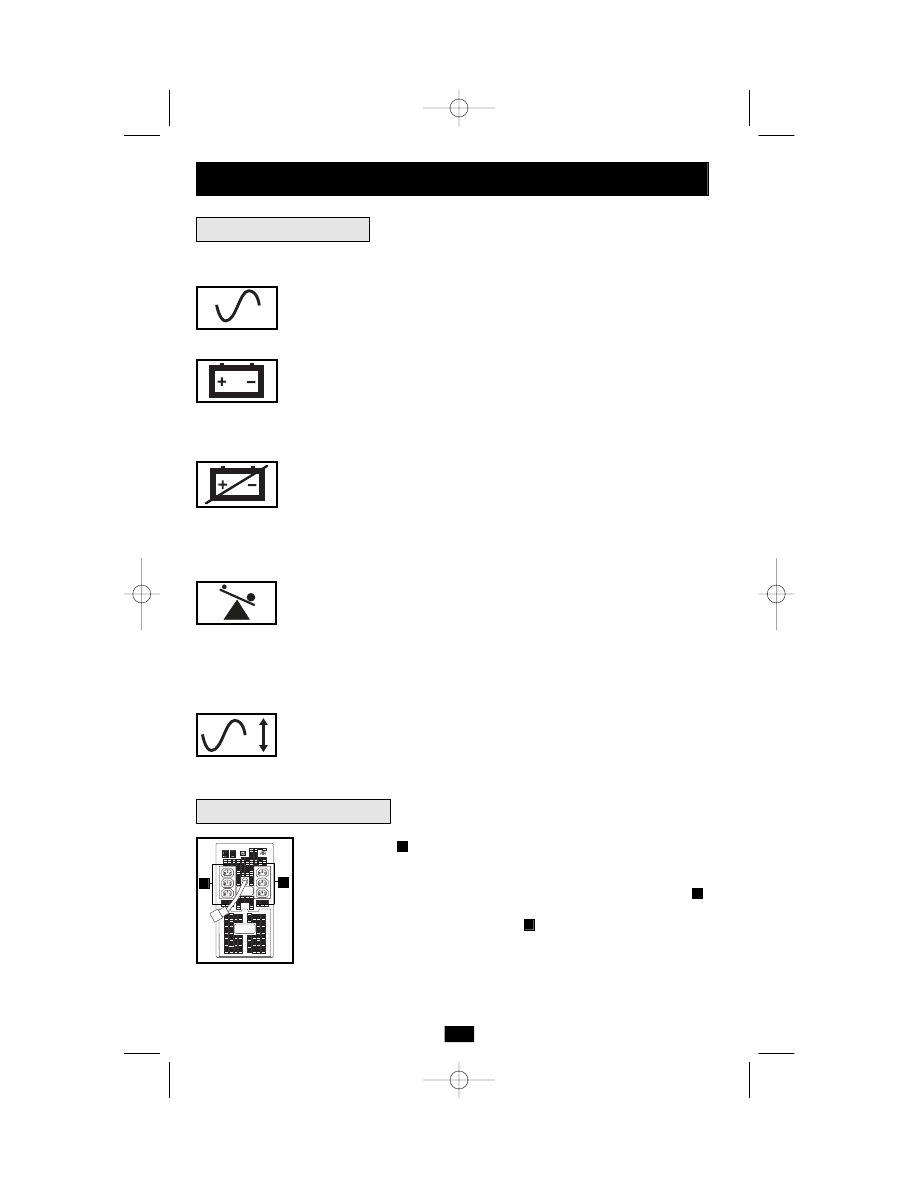
All Indicator Light descriptions apply when the UPS is plugged into an AC outlet and turned on.
“LINE POWER” LED: this green LED lights continuously to indicate
that the UPS is ON and supplying your equipment with AC power from a
utility source. The LED flashes to remind you that you have used the
ON/OFF/STANDBY button to place the UPS in “Charge-Only” mode.
“BATTERY POWER” LED: this yellow LED lights continuously and an
alarm sounds (4 short beeps followed by a pause) to indicate the UPS is oper-
ating from its internal batteries. During a prolonged brownout or blackout,
this LED and the “REPLACE BATTERY” LED will light continuously and
an alarm will sound continuously to indicate the UPS's batteries are nearly out
of power; you should save files and shut down your equipment immediately.
“REPLACE BATTERY” LED: this red LED lights continuously and an
alarm sounds after a self-test to indicate the UPS batteries need to be
recharged or replaced. Allow the UPS to recharge continuously for at least
4 hours, and repeat the self-test. If the LED continues to flash, contact Tripp Lite
for service. If your UPS requires battery replacement, visit
www.tripplite.com/support/battery/index.cfm to locate the specific Tripp Lite
replacement battery for your UPS.
“OVERLOAD” LED: this red LED lights continuously and an alarm
sounds after a self-test to indicate the battery-supported outlets are overloaded.
To clear the overload, unplug some of your equipment from the battery-
supported outlets and run the self-test repeatedly until the LED is no longer
lit and the alarm is no longer sounding.
CAUTION! Any overload that is not corrected by the user immediately
following a self-test may cause the UPS to shut down and cease supplying
output power in the event of a blackout or brownout.
“VOLTAGE CORRECTION” LED (select models only): Although all
models automatically correct incoming voltage, select models include an
LED which lights green whenever the UPS is performing this function.
The UPS will also click gently. These are normal, automatic operations of
your UPS, and no action is required on your part.
6
AC Outlets: the
outlets will provide battery backup and surge protection;
plug your computer, monitor, printer and other critical devices here. Your
UPS is designed to only support computer equipment. You will overload
the UPS if the total VA ratings for all the equipment you connect to the
outlets exceeds the UPS’s output capacity (see Specifications). If you are
unsure if you have overloaded the
outlets, run a self-test (see
“MUTE/TEST” Button description).
A
A
A
NORM DELAY
Basic Operation
continued
Other UPS Features
Indicator Lights
A
A
Shown: OMNIVSINT1000
200404081 932242 OmniVSINT800_1000_ 1500XL Owners Manual .qxd 6/8/2004 11:36 AM Page 6