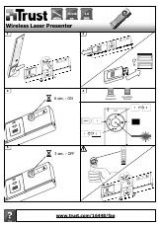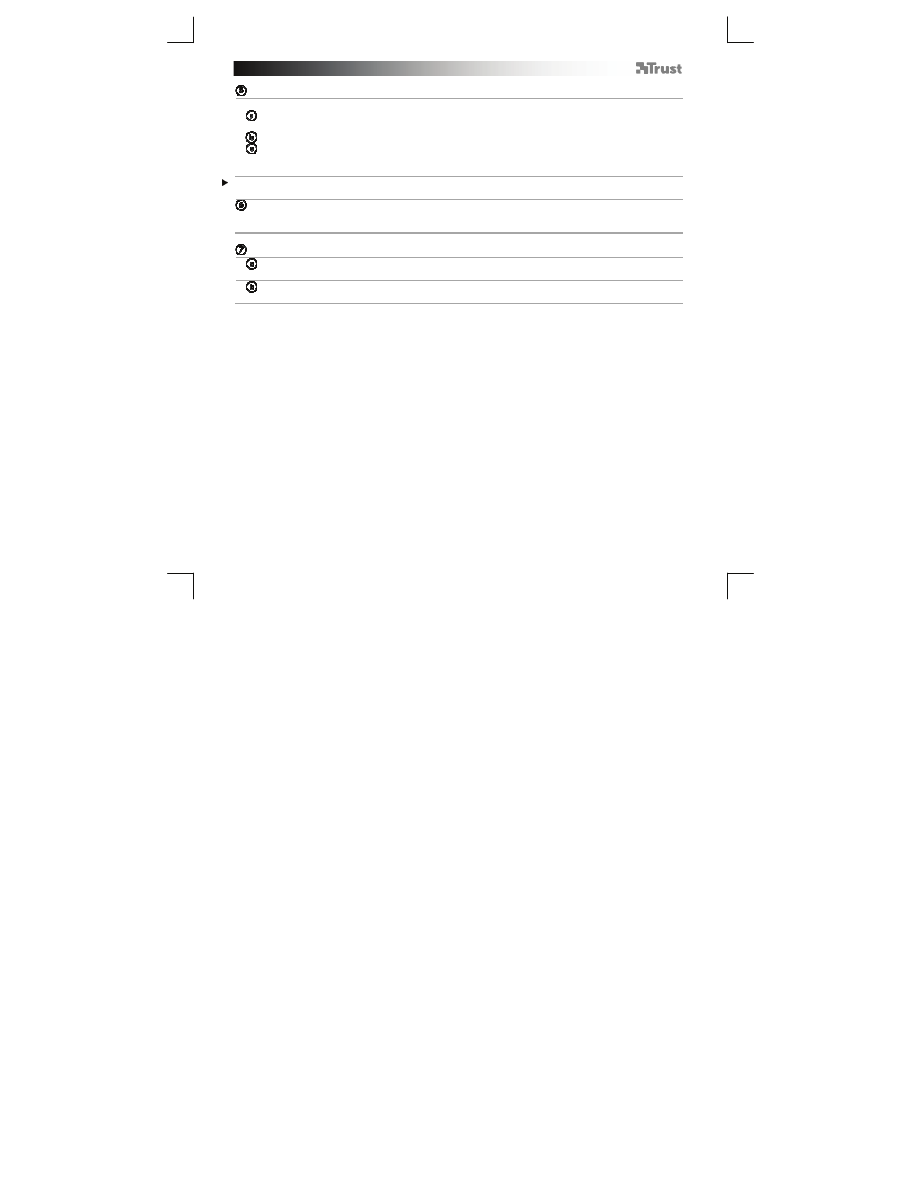
GXT 31 Gaming Mouse
- USER’S MANUAL
3
Advanced Mouse configuration
Create a macro function
(Store a sequence of 4 keys in the software)
- Click on the button which you want to re-assign.
- Click on ‘Macro’.
- Click on ‘Record Start’.
- Input a maximum of 4 keys using your actual keyboard.
- When you’re finished creating your macro, click ‘Record Stop’.
- Click on ‘OK’.
When you input 4 keys the record will automatically stop recording.
Change the DPI settings
(use the DPI switch on the mouse to instantly switch DPI speeds)
- Click on the DPI setting that you wish to adjust.
- Move the slider to adjust the DPI setting (400 – 3400).
Restore Default settings
Restore default button assignment
- Click on ‘Default’.
Restore default DPI settings
- Click on ‘Default’.