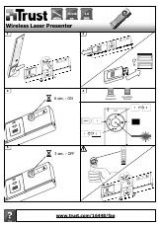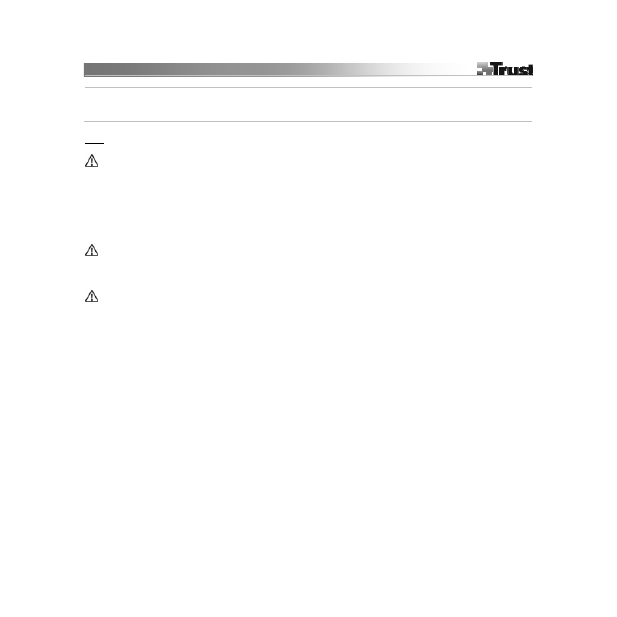
2
15 Click the Hoy Key Tab and Select a keyboard shortcut key.
16
Click the Pressure Tab.
1. Test Pen pressure by drawing in the white area.
2. Set pen tip click sensitivity.
U
Note
General usage
•
Keep the tablet at least 15 cm away from a monitor, modem, and other electronic devices, because certain
devices may emit the electromagnetic interference.
•
Use transparent overlay for holding originals or menu templates in place while tracking.
•
Replacing worn out pen tip: (1) Pull out used pen tip with provided tool. (2) Insert new tip. (3) Press pen
firmly on hard surface.
•
Widescreen and dual monitor use is supported.
Software
•
The driver on CD may be a preliminary version. It’s recommended to download and install the latest driver.
•
Always uninstall old driver, unplug Trust product and restart computer before installation of updated driver!
Energy
•
Leave Pen tip untouched while Tablet not in use. Do not put the pen in a cup or a office pen holder.
•
The pen will enter power saving mode when it is not used for a while. Tap the pen tip to activate again.
•
Take the battery out if the tablet is not going to be used for a longer period of time.
•
For the best pen performance, use 1.5V AAA Alkaline batteries.
•
T
Never recharge the batteries provided and never throw them onto a fire.
•
T
Observe local regulations when disposing of batteries.