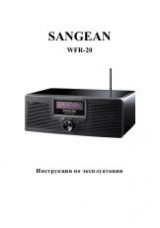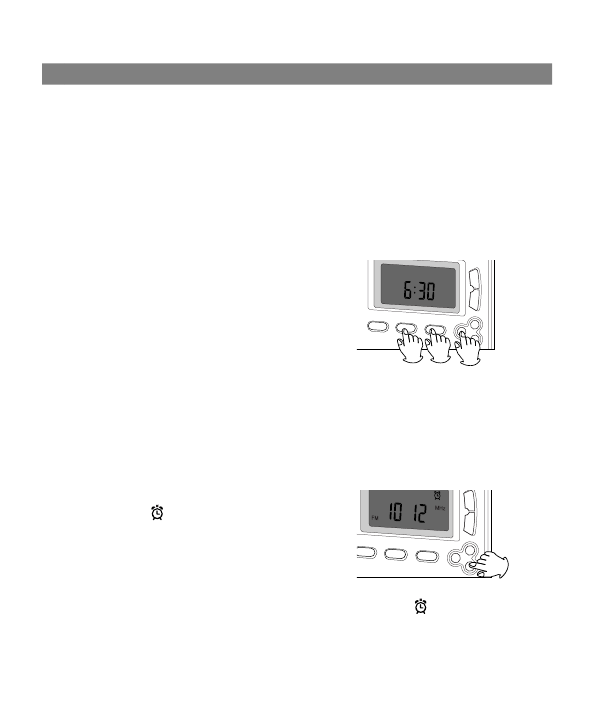
clock time.
When calibrating the time
Reset from the beginning
When checking the time
Set the power switch to the position of OFF, the time appears on the display
screen.
Attention: After installing the batteries, the "0:00" appears on the display
screen, it means that the time system in use is 24 hours. The "12:00"
appears on the display screen, it means that the time system in use is 12
hours, and the PM means afternoon time.
TIMING TURN ON SET
After completing time set exactly, you can set
timing turn on time.
When setting timer turning on time
1. In the state of clock, keep the Timing switch
on set button (11) pressed.
2. Respectively press the Hour adjustment but-
ton (14) to adjust hour, press the Minute adjust-
ment button (1 2) to adjust minute, you can
adjust your desired alarm time.
When checking timer turning on time
Press the Timing switch on set button (11) to display the timer turn on time.
Attention: When setting the timer turn on time, PM on the display screen
means afternoon time.
USE TIMING SWITCH ON FUNCTION
After the timing turn on time is set, keep the radio in the state of clock.
When setting timer turn on function
1. Press the Timing switch button (9) once, the
symbol of "
" displays on the display screen,
the timing turn on function begins to work.
2. When the setting turn on time reaches, the
radio will automate to be turned on, the FM band
frequency will display on the display screen.
When turning off the radio
Press the Timing switch button (9) to cancel the symbol of "
", then you
can move the Power switch (2) to the position of OFF to turn off the radio.
Attention: Use the timing turn on function to turn on the radio, after one
ENGLISH
5