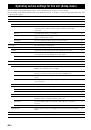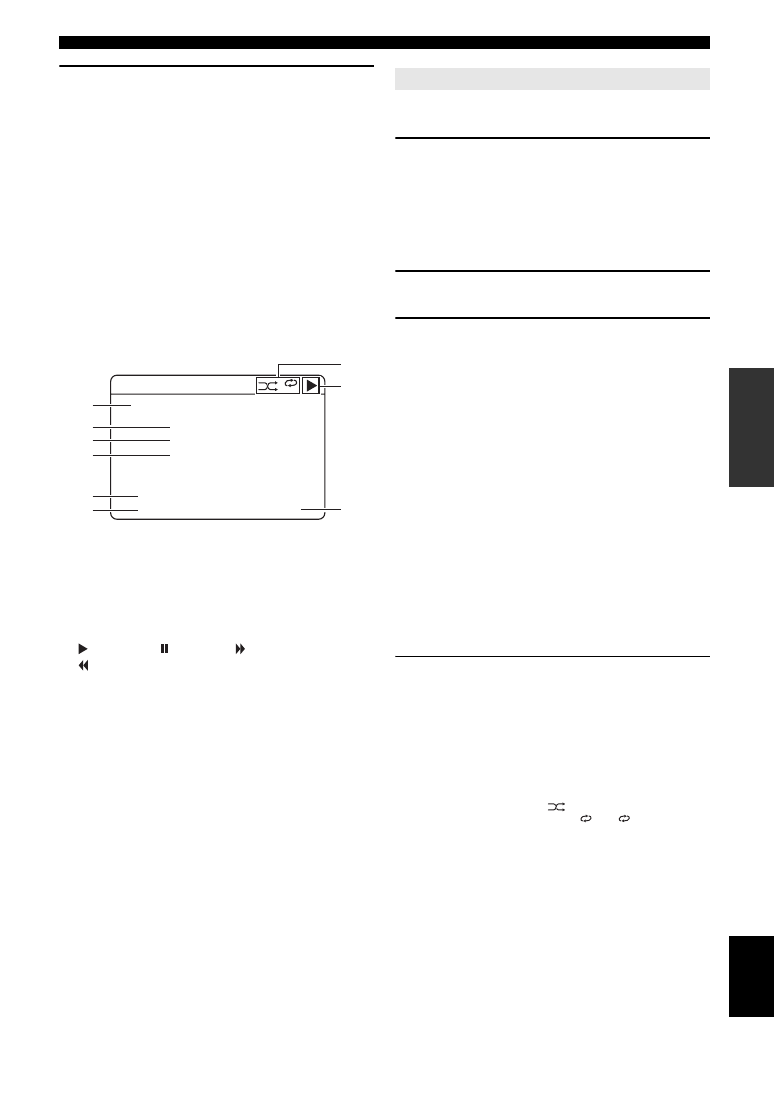
33
En
Using iPod™
English
INTR
ODUCTION
AD
DITIONAL
INFORMA
T
ION
APPENDIX
PRE
P
ARA
T
ION
BA
S
IC
OPERA
T
ION
AD
V
ANCED
OPERA
T
ION
4
Press
n
Cursor
k
/
n
/
l
/
h
to select a
menu item and then
n
ENTER
to start
playback.
Menu items of “Music”
Playlists, Artists, Albums, Songs, Genres, Composers
•
Playlists > Songs
•
Artists > Albums > Songs
•
Albums > Songs
•
Songs
•
Genres > Artists > Albums > Songs
•
Composers > Albums > Songs
Menu items of “Videos”
Menu items vary depending on the files stored on
your iPod.
■
Description of the play information display
a
Track number/total tracks
b
Artist name
c
Album title
d
Song title
e
Progress bar
f
Elapsed time
g
Shuffle and repeat icons
h
(playback), (pausing), (search
forward)
and
(search backward)
i
Remaining time
y
•
You can change information screens on the front panel display using
C
INFO
(or
i
INFO
) (see page 23). Items displayed on the front panel
display vary depending on mode that is currently selected.
You can use a special playback function such as shuffle
playback and repeat playback by setting the option menu.
1
Press
p
DISPLAY
to switch to menu browse
mode while “DOCK” is selected as the input
source.
The option menu can be displayed only in menu
browse mode. Press
p
DISPLAY
to switch to menu
browse mode before starting shuffle or repeat
playback.
2
Press
m
OPTION
.
The option menu is displayed.
3
Press
n
Cursor
k
/
n
to select the desired
playback function, Shuffle or Repeat, then
press
n
ENTER
.
The following playback styles are available
depending on the playback function selected.
Shuffle
: Plays back songs or albums in random
order (Choices: Off, Songs, Albums).
•
Select “Off” if you do not want to play back in
random order.
•
Select “Songs” to play back songs in random order.
•
Select “Albums” to play back albums in random
order.
Repeat
: Plays back songs or albums repeatedly
(Choices: Off, One, All).
•
Select “Off” if you do not want to play back
repeatedly.
•
Select “One” to repeat each song.
•
Select “All” to repeat all songs.
4
Select the desired style using
n
Cursor
l
/
h
.
The style is selected. Playback starts with the
function selected in step 3.
To return to the previous screen, press
n
RETURN
.
To return to the previous playback function, redo the
above steps.
y
•
When the shuffle function is on, “
” appears on the video monitor.
•
When “Repeat” is set to “One” or “All,” “
” or “
” appears on the
video monitor.
iPod[Play]
1/9
FrankieZipper
Made-to-order
RoadtoIndia
|||||
;;;;;;;;;;;;;;;
0:51-7:44
All
a
b
c
d
e
f
g
h
i
Shuffle/repeat playback
1
All