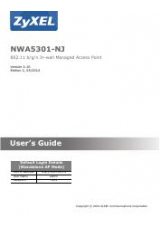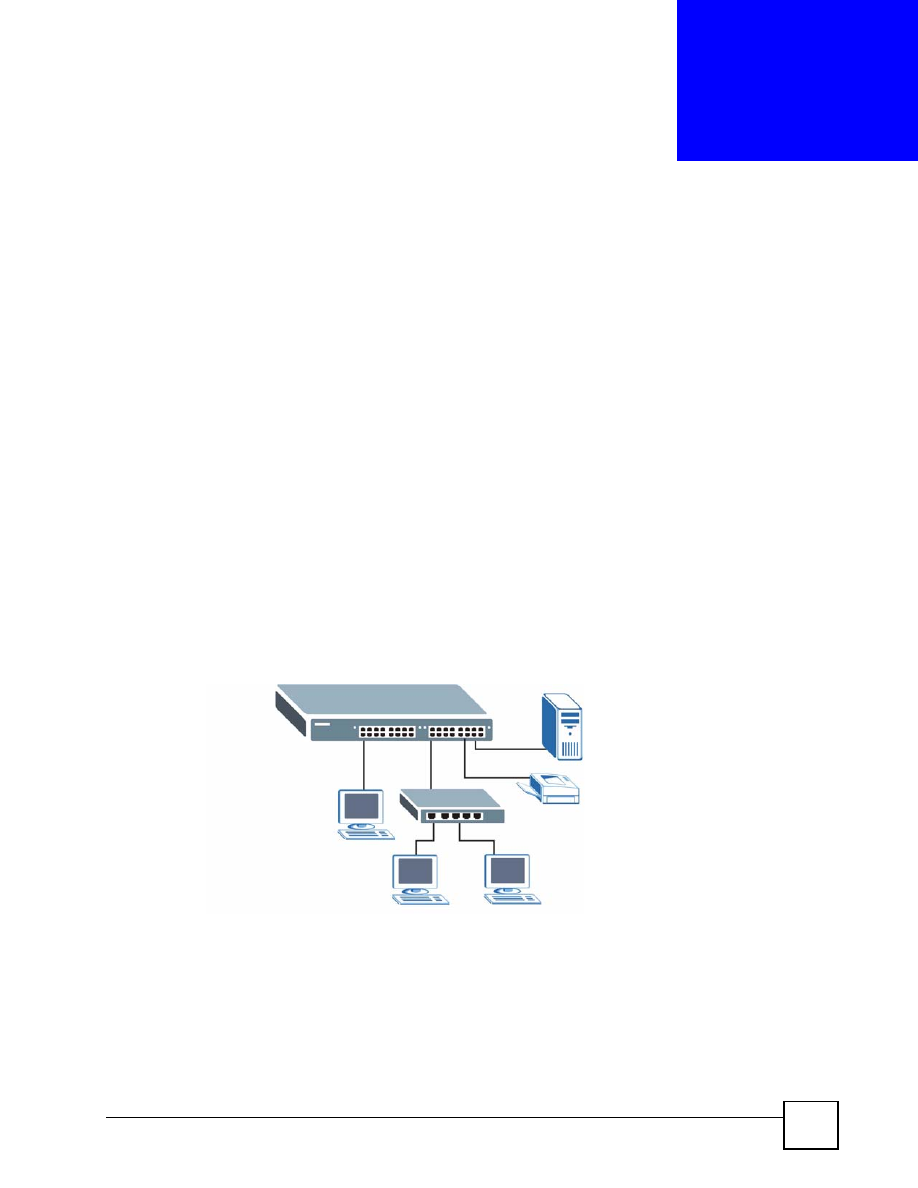
ES-1124 User’s Guide
15
C
H A P T E R
1
Getting to Know Your Switch
This chapter introduces the main features and applications of the switch.
1.1 Introduction
The ES-1124 is an Ethernet switch with 24 10/100Mbps ports and 2 GbE dual personality
interfaces for uplink. A dual personality interface includes one Gigabit port and one slot for a
mini-GBIC transceiver (SFP module) with one port active at a time.
See
for a full list of features available on the switch.
1.1.1 Backbone Application
The switch is an ideal solution for small networks where rapid growth can be expected in the
near future. The switch can be used standalone for a group of heavy traffic users. You can
connect computers and servers directly to the switch’s port or connect other switches to the
switch.
In this example, all computers can share high-speed applications on the server. To expand the
network, simply add more networking devices such as switches, routers, computers, print
servers etc.
Figure 1
Backbone Application
1.1.2 Bridging Example
In this example application the switch connects different company departments (
RD
and
Sales
) to the corporate backbone. It can alleviate bandwidth contention and eliminate server
and network bottlenecks. All users that need high bandwidth can connect to high-speed
department servers via the switch. You can provide a super-fast uplink connection by using a
Gigabit Ethernet/mini-GBIC port on the switch.