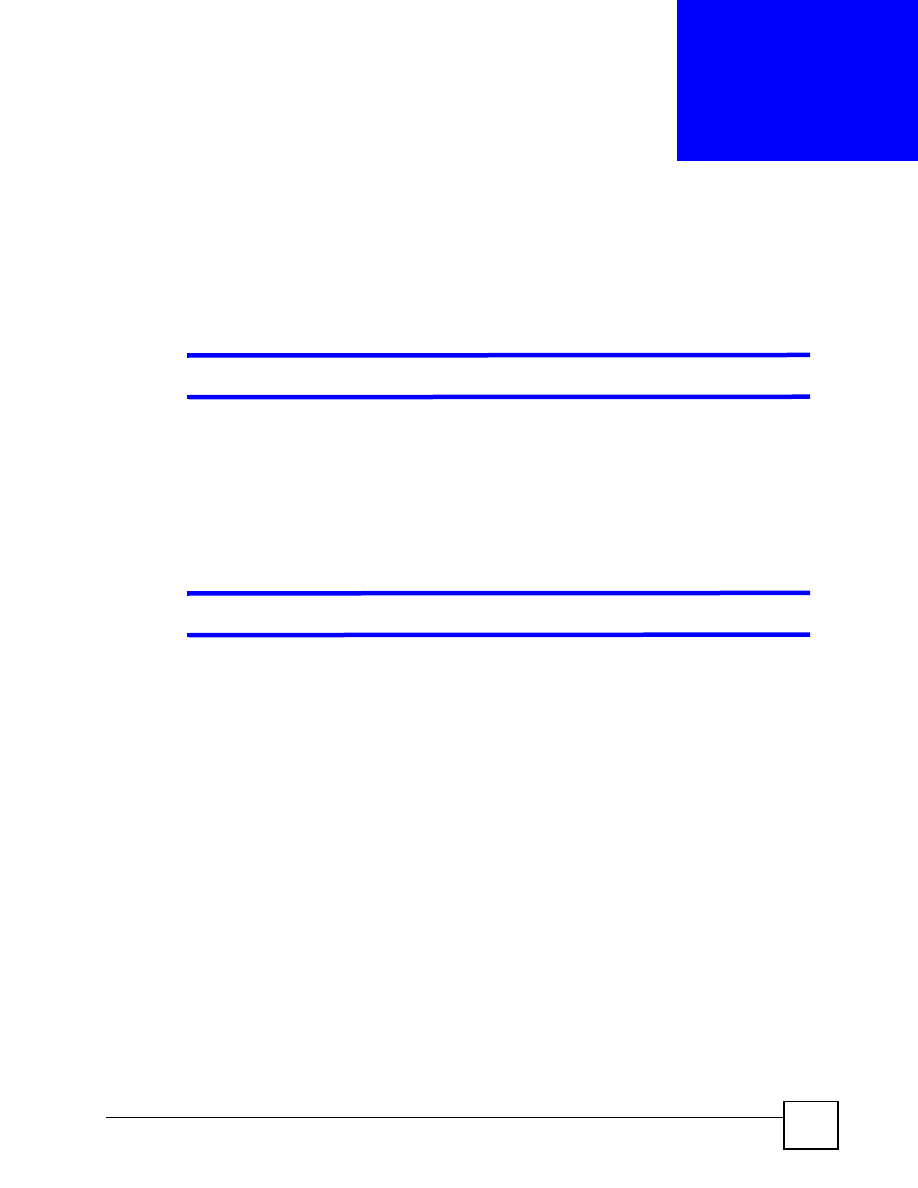
ES-1124 User’s Guide
25
C
H A P T E R
4
Troubleshooting
This chapter offers some suggestions to solve problems you might encounter.
V
The switch does not turn on. None of the LEDs turn on.
1
Make sure you are using the power adaptor or cord included with the switch.
2
Make sure the power adaptor or cord is connected to the switch and plugged in to an
appropriate power source. Make sure the power source is turned on.
3
Turn the switch off and on.
4
Disconnect and re-connect the power adaptor or cord to the switch.
5
If the problem continues, contact the vendor.
V
One of the LEDs does not behave as expected.
1
Make sure you understand the normal behavior of the LED. See
.
2
Check the hardware connections. See
3
Inspect your cables for damage. Contact the vendor to replace any damaged cables.
4
Disconnect and re-connect the power adaptor to the switch.
5
If the problem continues, contact the vendor.

























































