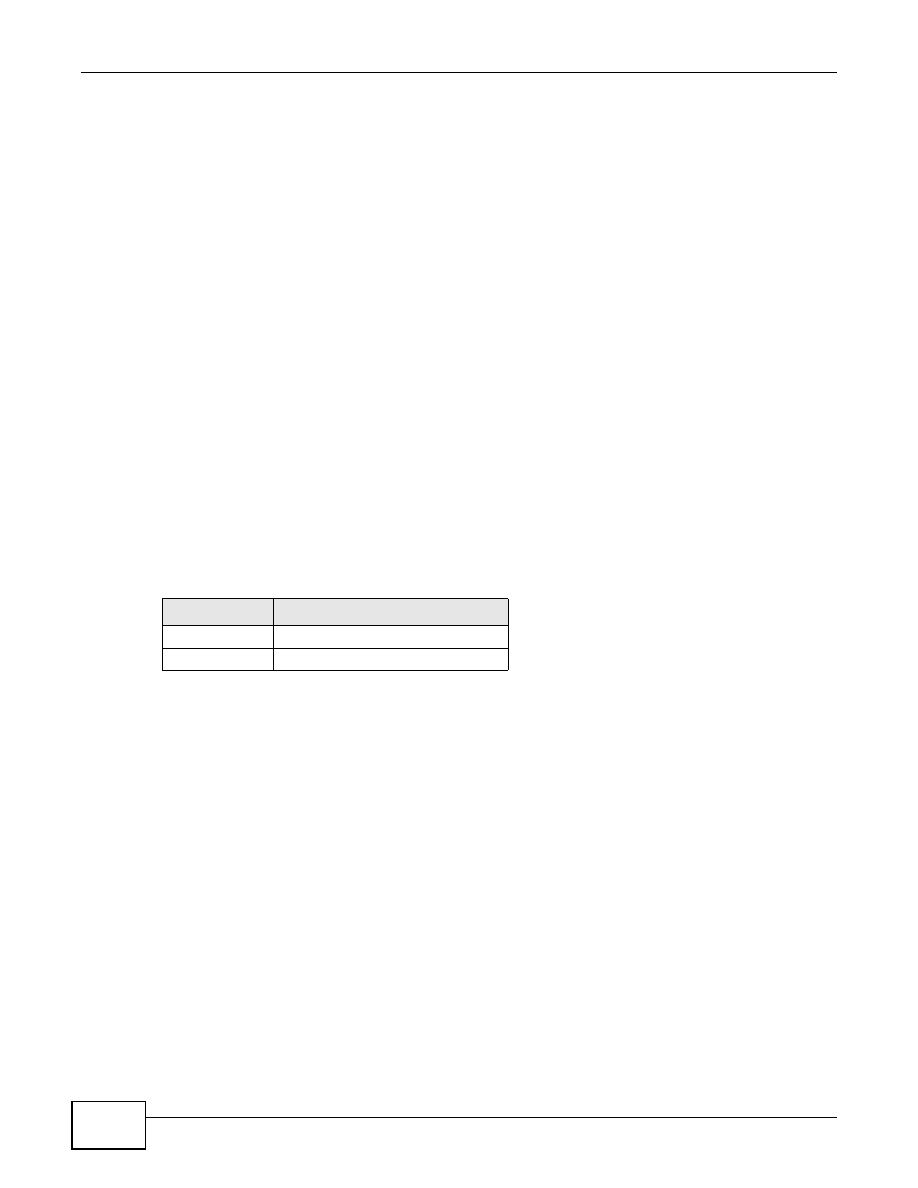
Chapter 2 Hardware Description and Connection
ES1100 Series User’s Guide
14
For ES1100-16/24E, use the ON/OFF switch to have the Switch power on or off.
2.2 Front Panel
The front panel of the Switch includes the auto-negotiating 10 Base-T/100 Base-TX RJ-45 ports and
the LEDs.
2.2.1 RJ-45 Auto-negotiating Ports
The 10 Base-T/100 Base-TX RJ-45 ports are auto-negotiating and auto-crossover.
An auto-negotiating port can detect and adjust to the optimum Ethernet speed (10/100 Mpbs) and
duplex mode (full duplex or half duplex) of the connected device.
An auto-crossover (auto-MDI/MDI-X) port automatically works with a straight-through or crossover
Ethernet cable.
2.2.2 Front Panel Connections
You can use unshielded twisted pair (UTP) or shielded twisted-pair (STP) Ethernet cables for RJ-45
ports. The following table describes the types of network cable used for the different connection
speeds.
You can use either crossover or straight-through cables for all the ports.
Table 2
Network Cable Types
SPEED
NETWORK CABLE TYPE
10 Mbps
Category 3, 4 or 5 UTP/STP
100 Mbps
Category 5 UTP/STP






































