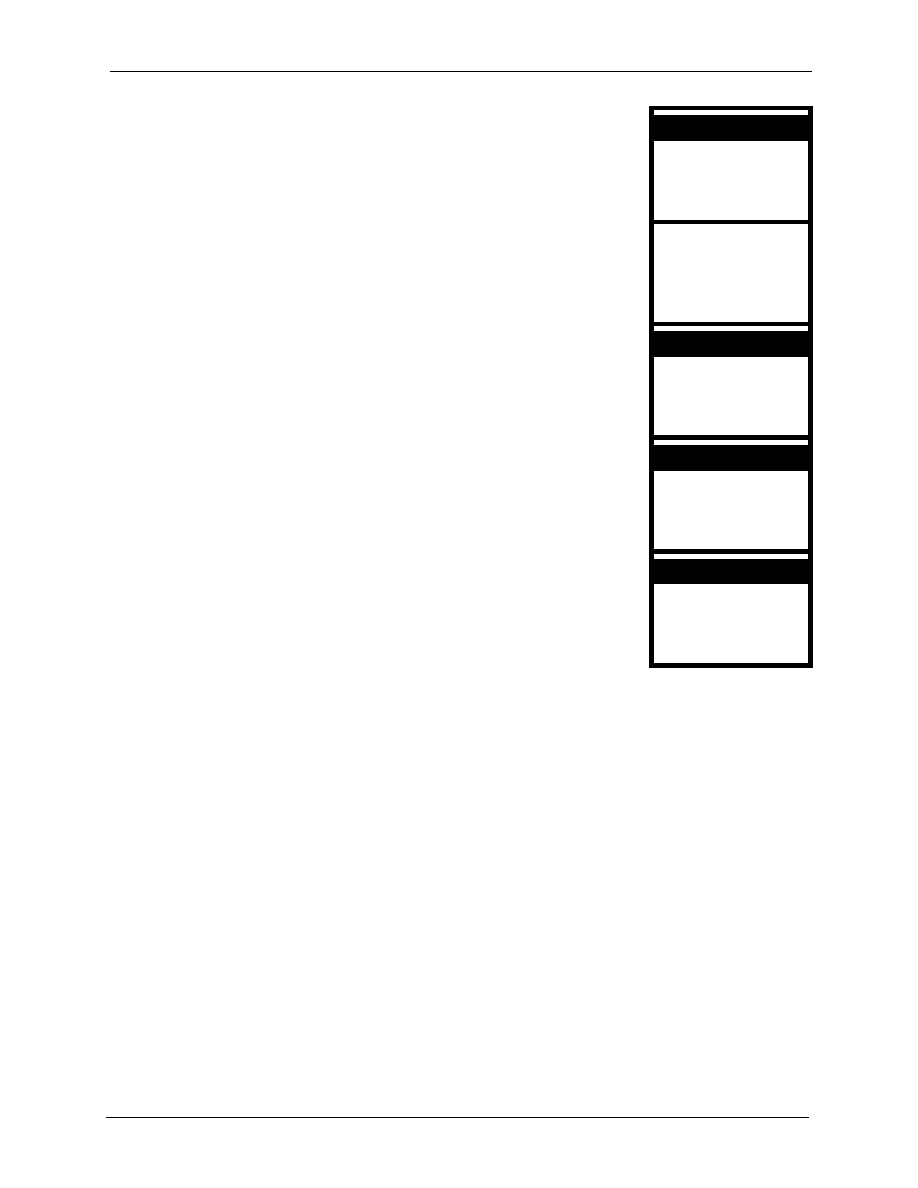
P-2000W_V2 User’s Guide
Chapter 3 Wireless LAN Setup Menus
37
3.7 Authentication Type
Some APs require the wireless clients to send the WEP key to the AP for authentication.
4
Select a WEP key to configure.
8. WEP key 2
9. WEP key 3
Select Back
5
Select a keypad mode and use the keypad to enter the WEP key
that the AP is using. Use the
Power/End
key to clear the default
text and remove typos.
Press the
OK
key when you are done.
WEP key 1
**********
Ok Aa1@ Clear
6
You can configure up to four WEP keys (in the same manner as
the first) but only one key can be selected (enabled) at any one
time.
9. WEP key 3
10. WEP key 4
Select Back
7
Select
Key Select
.
12. Profiles
13. Auth Type
Select Back
8
Select the key that the AP is using.
Key 2
Key 3
Select Back
7. WEP key 1
8. WEP key 2
11. Key Select
Key 1











































































































































