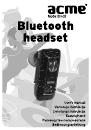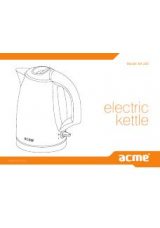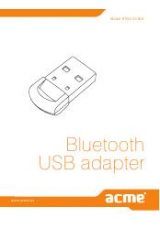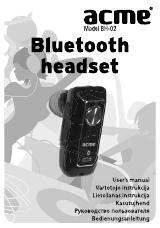5
EN
you want to transfer the call back to your BH02 press and hold the Answer/end
for 3 seconds till you hear a beep. release the button and the call is transferred
back to your BH02.
BAtterY InForMAtIon
Your device is powered by a rechargeable battery. the full performance of a
new battery is achieved only after two or three complete charge and discharge
cycles. the battery can be charged and discharged hundreds of times, but it
will eventually wear out. recharge your battery only with compatible chargers
designated for this device.
unplug the charger from the electrical plug and the device when not in use. do
not leave a fully charged battery connected to a charger, since overcharging may
shorten its lifetime. If left unused, a fully charged battery will lose its charge over
time.
never use any charger that is damaged.
leaving the device in hot or cold places, such as in a closed car in summer or winter
conditions, will reduce the capacity and lifetime of the battery. Always try to keep
the battery between 15ºc and 25ºc (59℉ and 77℉). A device with a hot or cold
battery may not work temporarily, even when the battery is fully charged. Battery
performance is particularly limited in temperatures well below freezing.
do not dispose of batteries in a fire as they may explode. Batteries may also
explode if damaged. dispose of batteries according to local regulations. Please
recycle when possible. do not dispose as household waste
cAre And MAIntenAnce
Your device is a product of superior design and craftsmanship and should be
treated with care. the suggestions below will help you protect your warranty
coverage.
• Keep all accessories and enhancements out of the reach of small children.
• Keep the device dry. Precipitation, humidity, and all types of liquids or moisture
can contain minerals that will corrode electronic circuits. If your device does get
wet, allow it to dry completely.
• do not use or store the device in dusty, dirty areas. Its moving parts and
electronic components can be damaged.
• do not store the device in hot areas. High temperatures can shorten the life of
electronic devices, damage batteries, and warp or melt certain plastics.
• do not store the device in cold areas. when the device returns to its normal
temperature, moisture can form inside the device and damage electronic circuit
boards.
• do not drop, knock, or shake the device. rough handling can break internal
circuit boards and fine mechanics.
• do not use harsh chemicals, cleaning solvents, or strong detergents to clean
the device.
• do not paint the device. Paint can clog the moving parts and prevent proper
operation.
All of the above suggestions apply equally to your device, battery, charger, or
any enhancement. If any device is not working properly, take it to the nearest
authorized service facility.