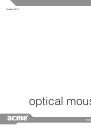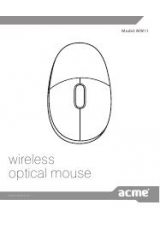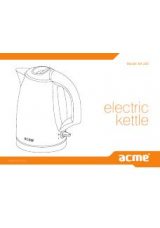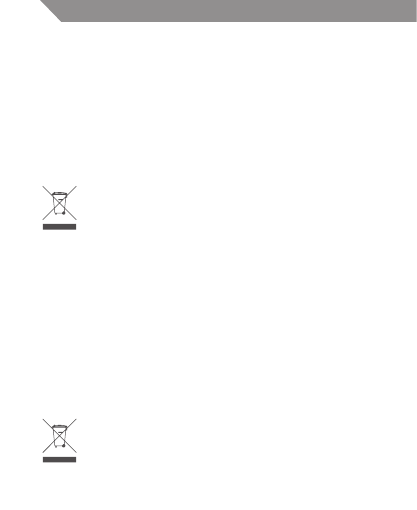
4
GB
Installation
Plug the mouse into USB port of your computer.
Speed Control
Press the DPI button (4), then you can toggle the DPI between 800 DPI and 2400 DPI.
Back / Forward
Use the back button (6) to access previous page and use the forward button (5) to access
next page.
Safety instructions
• Do not disassemble the product or remove any parts.
• Do not put the product into water or any liquid.
• Do not put the product close to heat source, or expose it to high temperature.
Waste Electrical and Electronic Equipment (WEEE) Symbol
The use of the WEEE symbol indicates that this product may not be treated as
household waste. By ensuring this product is disposed of correctly, you will help
protect the environment. For more detailed information about the recycling of this
product, please contact your local authority, your household waste disposal service
provider or the shop where you purchased the product.
LT
Prijungimas
Įkiškite pelės USB jungtį į savo kompiuterio USB prievadą.
Greičio valdymas
Paspaudus „DPI“ mygtuką (4), perjungsite tarp 800 DPI ir 2400 DPI.
Universali grįžimo atgal ir ėjimo pirmyn funkcija
Norėdami grįžti į ankstesnį puslapį, paspauskite grįžimo atgal mygtuką (6), o norėdami
atidaryti kitą puslapį, paspauskite ėjimo pirmyn (5) mygtuką.
Saugos taisyklės
• Neardykite prietaiso ir neišimkite jokių detalių.
• Nedėkite prietaiso į vandenį ar kitą skystį.
• Nedėkite prietaiso netoli šilumos šaltinio ir nelaikykite aukštoje temperatūroje.
Elektroninių atliekų ir elektroninės įrangos (WEEE) ženklas
WEEE ženklu nurodoma, kad gaminys negali būti panaudotas kaip namų apyvokos
atlieka. Užtikrindami, kad šis gaminys būtų išmestas pagal taisykles, Jūs padėsite
aplinkai. Norėdami sužinoti daugiau informacijos apie šio gaminio perdirbimą,
susisiekite su savo vietinės valdžios institucija, Jūsų namų ūkiui priklausančiu
atliekų paslaugų teikėju arba parduotuve, iš kurios pirkote šį gaminį.