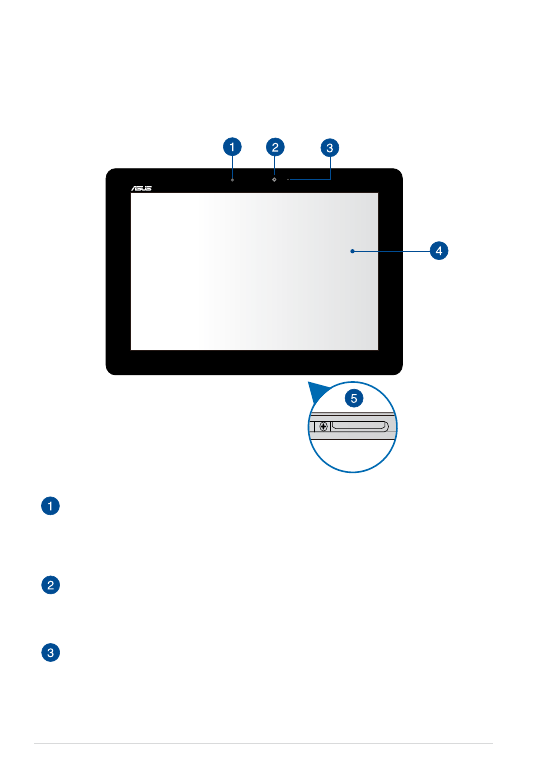
ASUS Tablet E-Manual
1
Ambient light sensor
The ambient light sensor detects the amount of light in your environment.
It allows the system to automatically adjust the brightness of the display
depending on the ambient light condition.
Front camera
This built-in front camera allows you to take pictures or record videos
using your ASUS Tablet.
Camera indicator
The camera indicator lights up when the built-in rear camera is in use.
Getting to know your ASUS Tablet
Front view




























































































