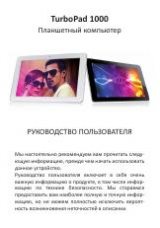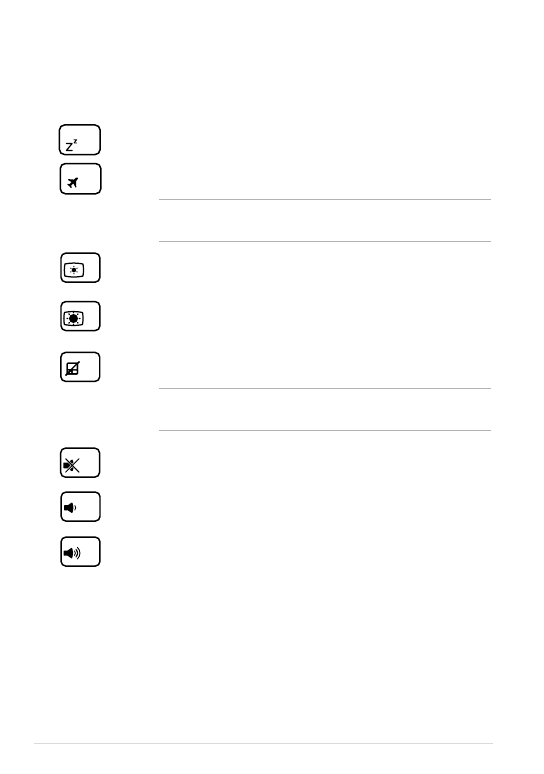
ASUS Tablet E-Manual
Function keys
The function keys on your ASUS mobile dock can trigger the following commands:
f1
Puts the ASUS Tablet into Sleep mode.
f4
Turns
Airplane mode
on or off.
NOTE:
When enabled, the
Airplane mode
disables all wireless
connectivity.
f5
Decreases the display brightness.
f6
Increases the display brightness.
f9
Enables or disables the touchpad.
NOTE
: The touchpad indicator above this key lights up when you
disable the touchpad.
f10
Turns the speaker on or off.
f11
f11
Turns the speaker volume down.
f12
Turns the speaker volume up.