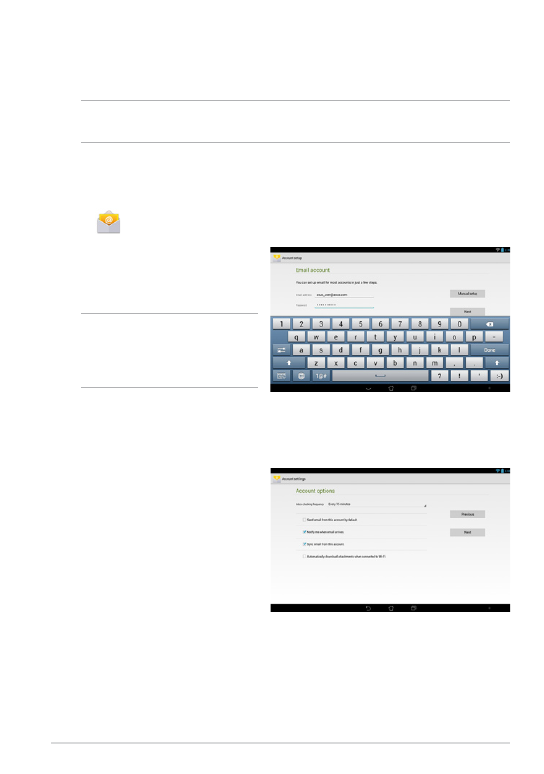
TF502T
3. Configure the
Account settings
and tap
Next
.
The Email app allows you to add POP3, IMAP, and Exchange accounts so you can
receive, create, and browse e-mails right from your ASUS Tablet.
IMPORTANT!
You must be connected to the Internet so you can add an e-mail
account or send and receive e-mails from added accounts.
Setting up an e-mail account
To set up the e-mail account:
1. Tap
on the Home Screen to launch the Email app.
2. From the Email app screen, key in
your e-mail address and password
then tap
Next
.
NOTE:
Wait while your ASUS
Tablet automatically checks your
incoming and outgoing mail
server settings.






























































































