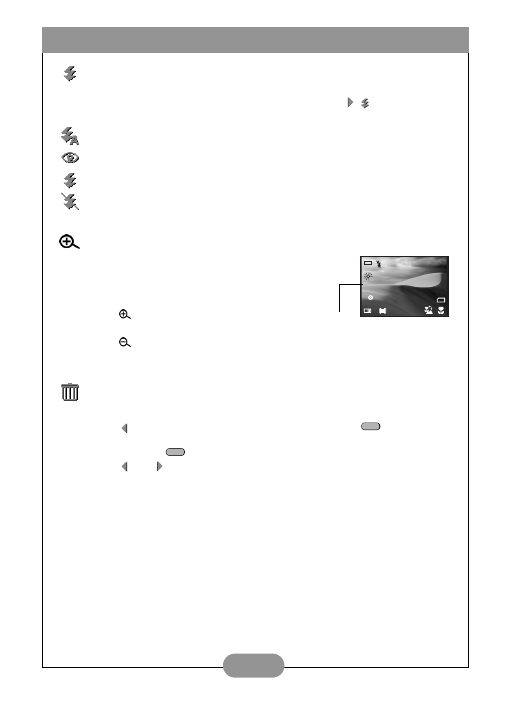
BenQ DC C25/C35 User’s Manual
11
Setting the Flash Mode
When the DC C25/C35 is in Auto mode (see page 9), you can change the flash
setting when setting up the shot in the viewfinder by pressing
/ . There are four
flash settings:
Zooming In and Out
The DC C25/C35 is equipped with a digital zoom
feature that you can use to take close-up shots of up to
x4.0.
1. Frame the shot in the LCD display.
2. Press
to zoom closer in steps of x0.2 from
x1.0 to x4.0.
3. Press
to zoom out in steps of x0.2.
4. Press the Shutter button to take the shot.
Reviewing and Deleting a Photo
After you take a photo you can view it in the LCD display and choose to delete it.
Auto
: The camera automatically fires the flash if necessary.
Red Eye
: This setting is used to reduce the “red-eye” effect that occurs when
light is reflected off of the eyes of people and animals.
On
: The flash fires regardless of lighting conditions.
Off:
The flash does not fire.
SD
A
640
A
+1.0
72
72
2.0x
Zoom
indicator
1. Press
. The image appears in
the LCD display.
2. Press the Menu
button.
3. Press
and
to select “Yes”
or “No”.
4. Press the Set
button to con-
firm your selection and return to
the previous mode.
MENU
SET










































