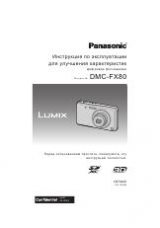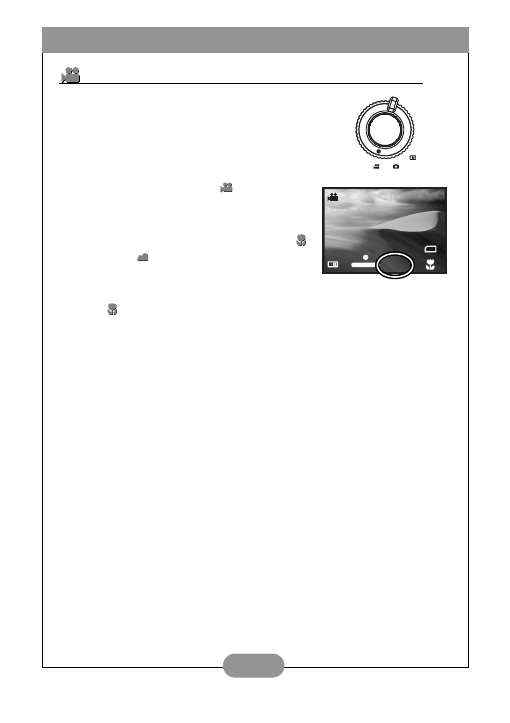
BenQ DC C25/C35 User’s Manual
12
Recording Movie Clips
You can use the DC C25/C35 to record movie clips in
AVI file format. Video duration is limited only by the
amount of free memory remaining on the SD card. The
remaining recording time appears on the LCD display
in HH:MM:SS format.
1. Turn the Mode dial to Video
mode.
2. Press the Shutter button once to begin record-
ing. An on screen timer displays the elapsed
time.
3. Set the Focus Range switch to either Macro
or Normal mode. Use Macro
mode if the sub-
ject is between 0.3m and 0.4m from the camera
lens. Use Normal mode if the subject is more
than 1.0m from the lens. If Macro is turned on,
the
icon appears.
4. Press the Shutter button again to stop record-
ing. Recording will stop automatically when the camera’s memory capacity
has been reached.
See page 14 for information on playing back movie clips. See page 20 to learn how
to download video files to your computer.
Video Mode
SD
10:30
SHUTTER
SHUTTER
Remaining video recording time
shown in minutesand seconds.