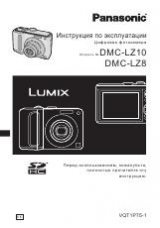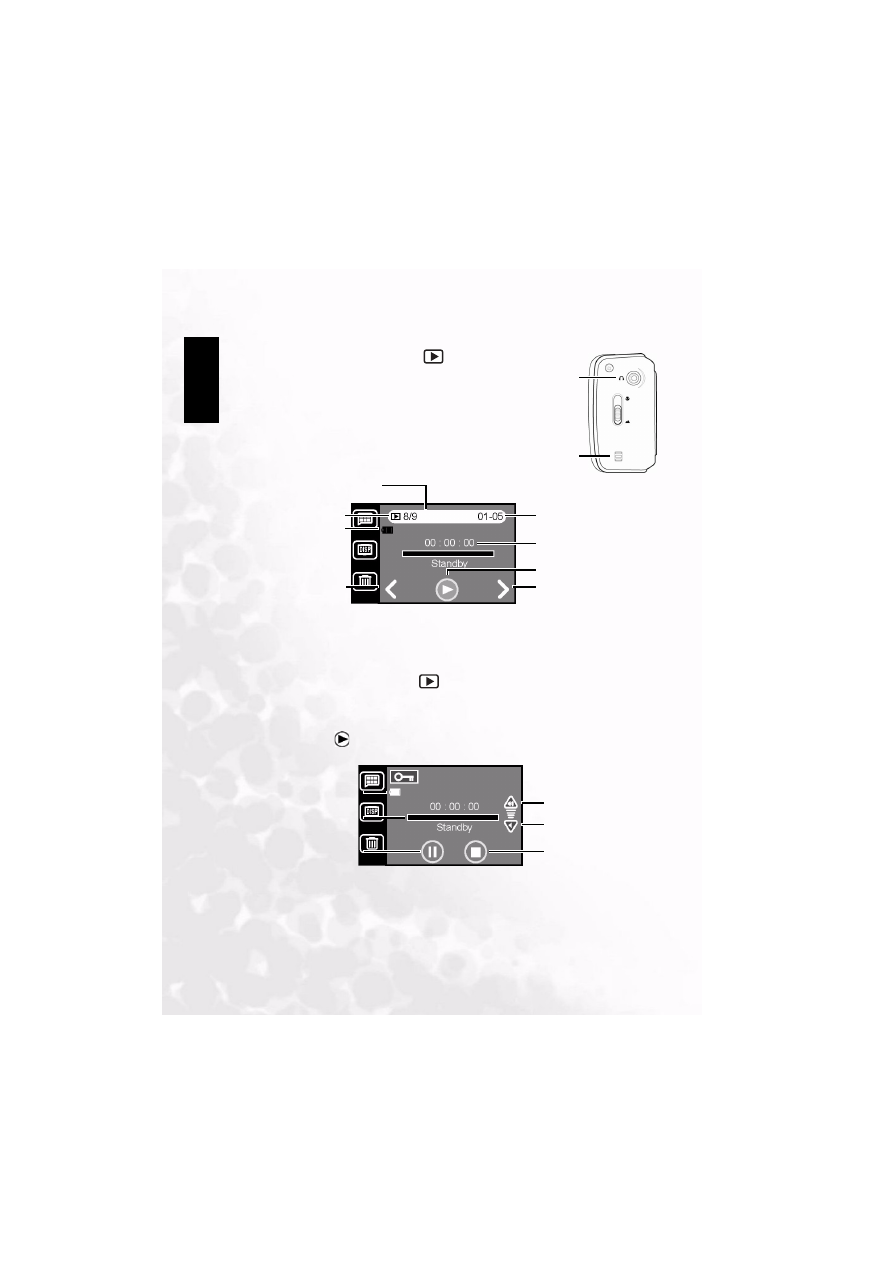
BenQ DC 5530 User’s Manual
Playing Back Photos, Music, Movie and Sound Clips
32
Eng
lish
e of Contents
6.3
Listening to Sound Clips
Audio clips can be played in Playback
mode through
the camera’s built-in speaker.
The LCD screen appears as follows when an sound clip is
selected.
To play a sound clip:
1.
Set the Mode switch to Playback
mode.
2.
Scroll until you come to a sound clip. You will know it is a sound clip if you see the sound
clip playback screen, or when you see a sound clip thumbnail (see “Viewing Thumbnails”
on page 30).
3.
Tap the Play
icon or press OK on the Navigation button.
Speaker
Earphone
Jack/TV Out
Date the sound clip was
recorded (MM-DD)
Current file #/Total # of files
Current battery level
Total playing time
Next file
Previous file
Playback mode icon
Play
Increase volume
Decrease volume
Stop playback
Time remaining
Pause playback
Current battery level