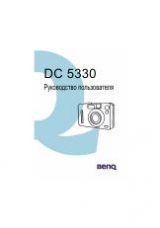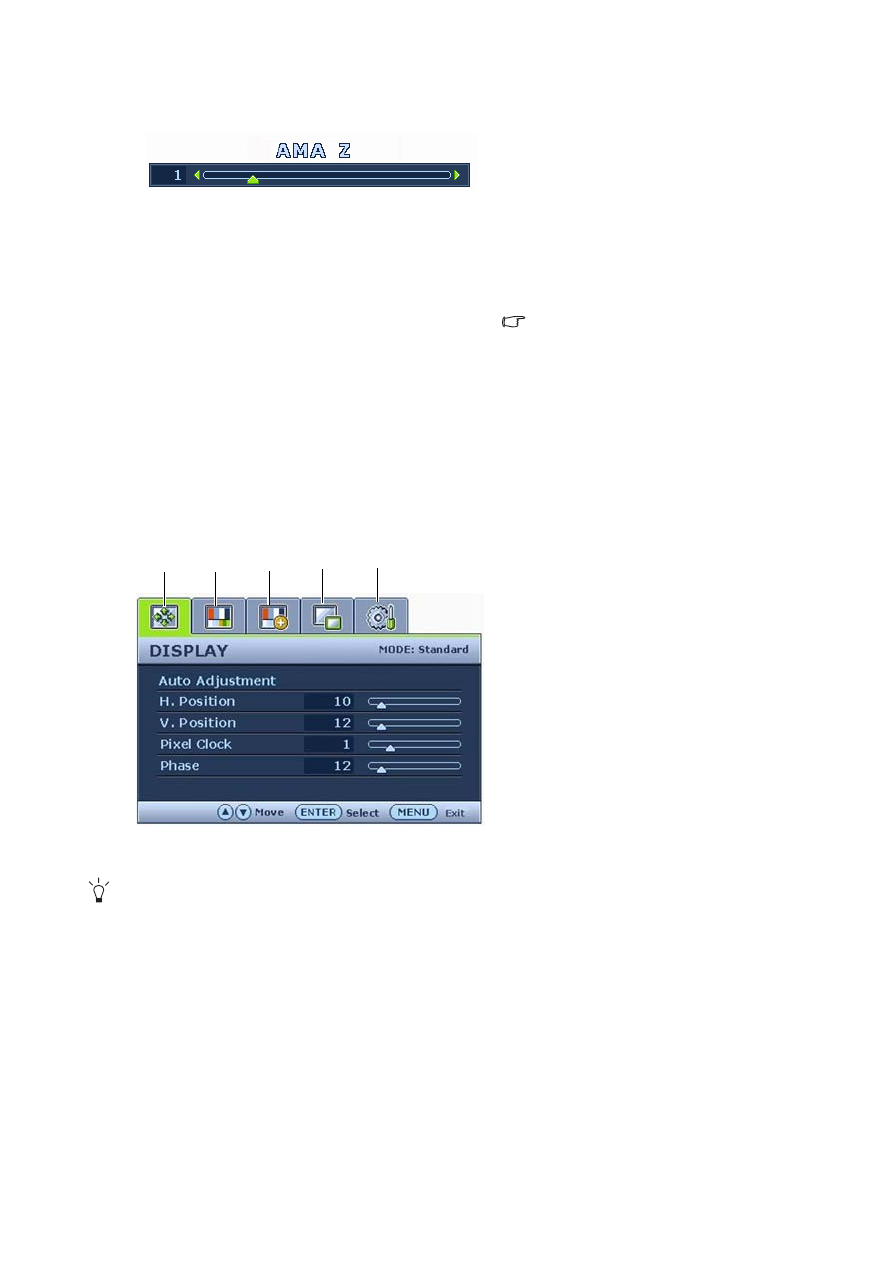
31
How to adjust your monitor
AMA Z hot key
Main menu mode
You can use the OSD (On Screen Display) menu to adjust all the settings on your monitor.
Press the MENU key to display the following main OSD menu.
There are 14 different menu languages, see “
” under “OSD Settings” for more
details.
For more information on each menu, please refer to the following pages:
• Display menu on page 32
• Picture menu on page 34
• Picture Advanced menu on page 36
• PIP (Picture-in-Picture) menu on page 38
• System menu on page 40
Press the AMA Z key to display the AMA Z
indicator. Further press the
t
key to
increase or the
u
key to decrease the level of
AMA Z to the desired value, ranging from 0
to 3, and press the MENU key to exit.
See also
It is recommended that you use this
function specially when you are viewing
dynamic contents, such as movies, games,
etc.
There are 5 main OSD menus:
1. Display
2. Picture
3. Picture Advanced
4. PIP (Picture in Picture)
5. System
Use the
t
(Up) or
u
(Down) keys to
highlight a menu item, and press the
ENTER key to enter the Menu item settings.
1
3
2
4
5