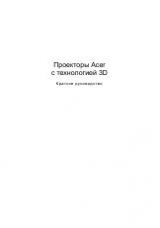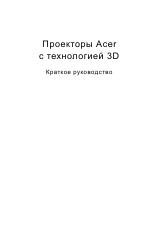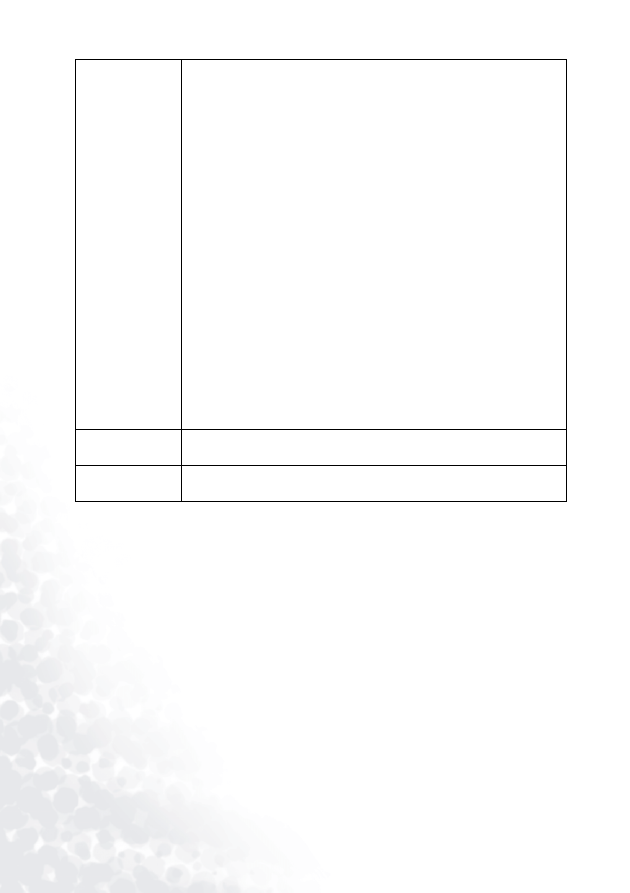
Operation
24
Preset Mode
Preset modes are provided so you can optimize your projector image set-
up to suit your program type
PC Signal Input
1.
Presentation Mode: Is designed for presentations. The brightness is
emphasized in this mode.
2.
Vivid Mode: Is perfect for playing games. The color saturation and
brightness are well-balanced.
3.
Video Mode: Is suitable for cinematic enjoyment displaying images
in their natural color.
4.
Economic Mode: Use this mode to reduce system noice and reduce
power consumption by 20%. The lamp life is also extended with
lower light output.
YPbPr/ S-Video/ Video Signal Input
1.
Gaming Mode: Is suitable for playing video games in a bright living
room.
2.
Video Mode: With a higher color temperature, it is suitable for
enjoying TV movies.
3.
Cinema Mode: With a lower color temperature, it is suitable for
enjoying cinematic movies.
4.
Economic Mode: Use this mode to reduce system noice and reduce
power consumption by 20%. The lamp life is also extended with
lower light output.
Reset
Returns all settings to the factory preset values.
Lamp Hour
Displays the number of hours the lamp has been used.