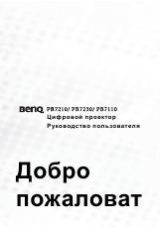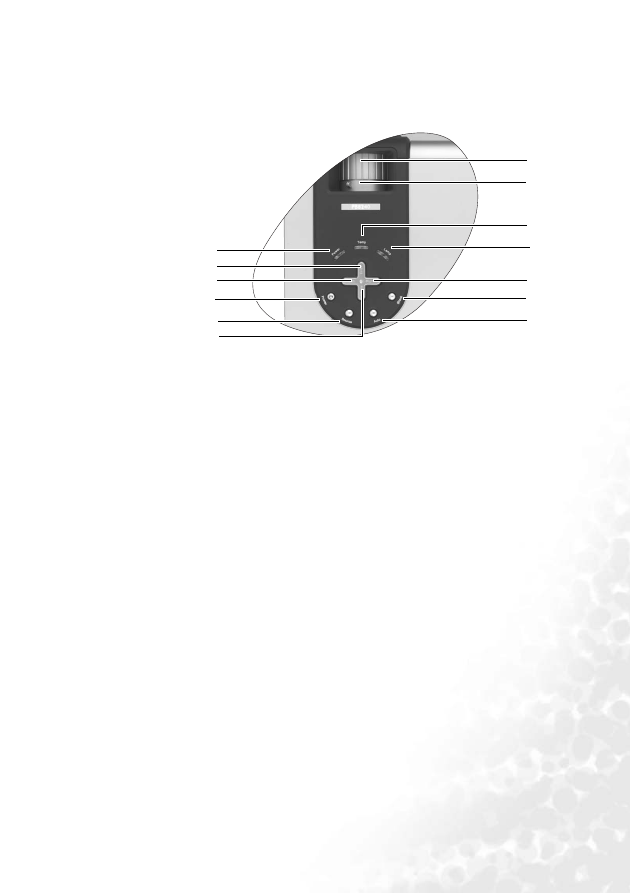
Introduction
9
Controls and functions
External control panel
1
2
3
9
8
4
11
10
5
7
6
12
13
1.
Power (Refer to page
for more
information.)
Turns the projector on or off.
2.
for more
information.)
Sequentially selects the input signal
RGB, DVI, YP
b
P
r,
S-Video, or
Video.
3.
3
Left
4.
Right
4
When the on-screen menu is not
activated, #3 and #4 function as
Keystone -/+ hot keys.
Refer to page
for more information.
5.
5
Exit
Exits and saves the menu settings.
6.
6
Menu
Turns the on-screen display control
menu on.
When the on-screen menu is activated,
the #3 to #6 buttons are used as
directional arrows to select the desired
menu items and to make adjustments.
Refer to page
for more information.
7.
Auto (Refer to page
for more
information.)
Automatically determines the best
picture timings for the displayed
image.
8.
Blank (Refer to page
for more
information.)
Used to hide the screen image. You can
press Blank again or Return to bring
the image back.
9.
Power indicator light
Lights up or flashes when the projector
is under operation.
10.
Temperature warning light (Refer to
page
for more information.)
Flashes red if the projector’s
temperature becomes too high.
11.
Lamp indicator light (Refer to page
for more information.)
Indicates the status of the lamp. Lights
up or flashes when the lamp has
developed a problem.
12.
Zoom ring
Adjusts the size of the image.
13.
Focus ring
Adjusts the focus of the projected
image.