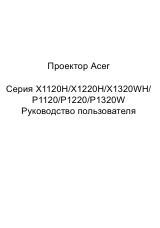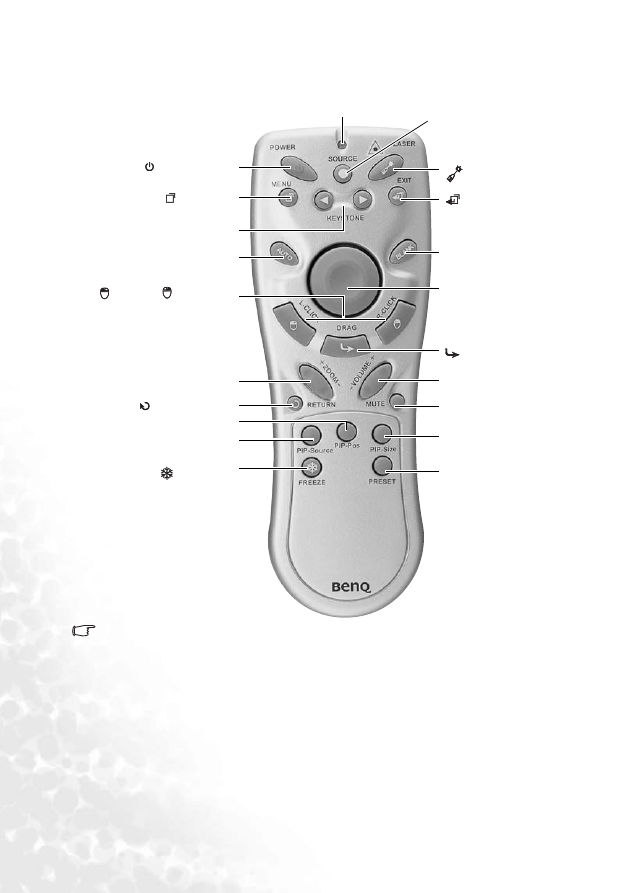
Introduction
10
Remote control description
Front view
Notes on Remote Control Operation:
•
Make sure that there are no obstacles between the remote control and the IR sensors on
the projector that might obstruct the infra-red beam.
•
If the remote control stops working, or if its effective range decreases, replace the
batteries with new ones.
•
The remote control may not working whilst the infrared remote sensor is directly
exposed to bright sunlight or fluorescent lighting.
•
In rare cases (like excessive humidity or smoke), ambient conditions could impede the
operation of the remote control. If this happens, point the remote control at the main unit
again, and repeat the operation.
6
(
3
Left/ Keystone -
4
Right/ Keystone + (
)
Auto (
L-Click/
R-click (
)
Zoom in +/ Zoom out - (
(
PIP Size (
)
(
LED (
Laser Pointer (
)
Source (
Blank (
)
Mouse Pad (
Drag (
Volume +/- (
Mute (
Preset (
PIP Position (
)
PIP Source (
Power (
,
)
Exit (