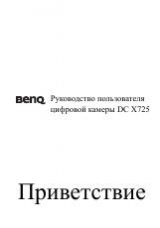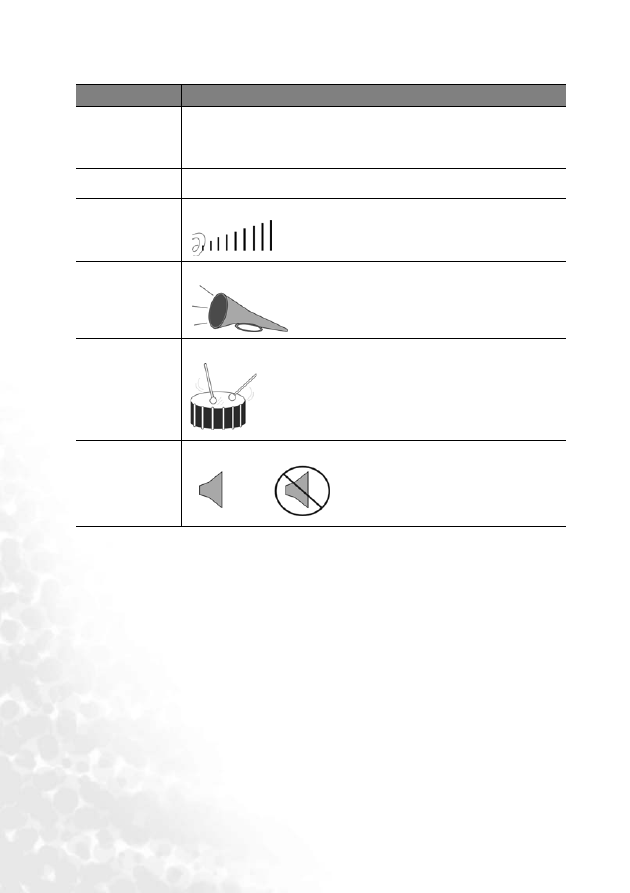
Operation
32
3. Source menu
FUNCTION
DESCRIPTION
Mirror
The projector can be installed on a ceiling or behind a screen, or with one
or more mirrors. Contact your dealer for the ceiling mount bracket
(optional accessory) if you need to install the projector on your ceiling.
For more information, refer to page
Source
Shows the current signal source.
Volume
Adjusts the volume level.
Treble
Adjusts the treble level. (-5 ~ 5)
Bass
Adjusts the bass level. (-5 ~ 5)
Mute
Off
On