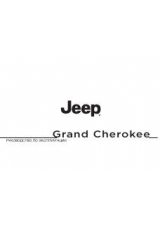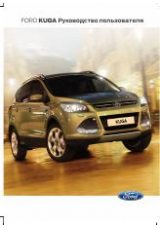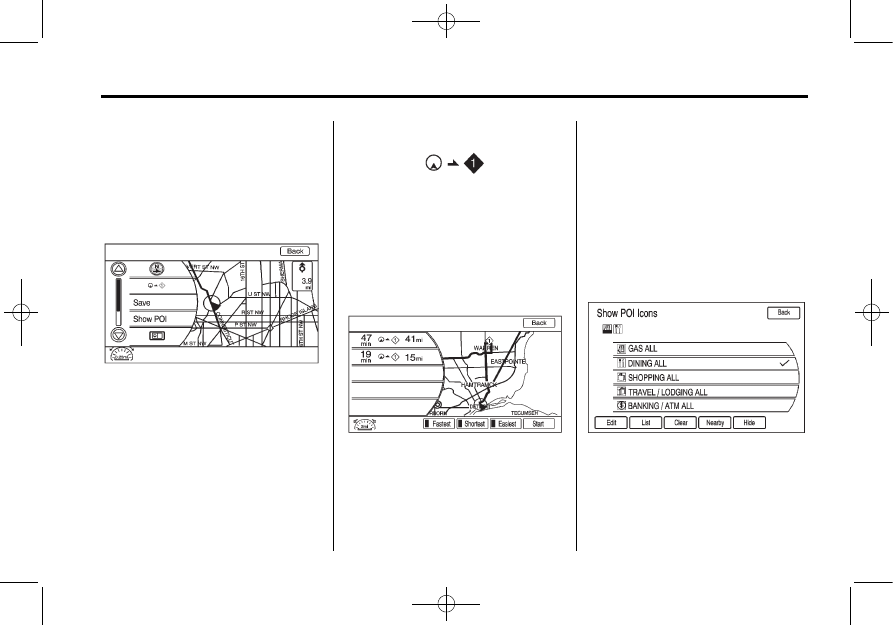
Black plate (55,1)
Cadillac SRX Navigation System (Include Mex) - 2012
Infotainment System
55
Options Available on the Map
Screen
While on route, several options are
available while viewing the map
screen. To access this menu:
1. While on the Map screen.
2. Press the MENU/SELECT knob
to display the menu on the
left side.
See
to learn how to change the
map view to North up, Head up,
or 3-D view.
When this symbol is selected, the
distance and time remaining from
the current vehicle position to the
first waypoint displays.
This menu displays if the symbol
and waypoints are entered. Select
the main map view to display the
distance and time remaining from
the current vehicle position to any of
the set waypoints or final
destination.
Save:
Saves a specific location to
the Address Book.
Show POI
Select to view POI information
nearby and on route.
There are several Preset options on
the bottom of the screen.