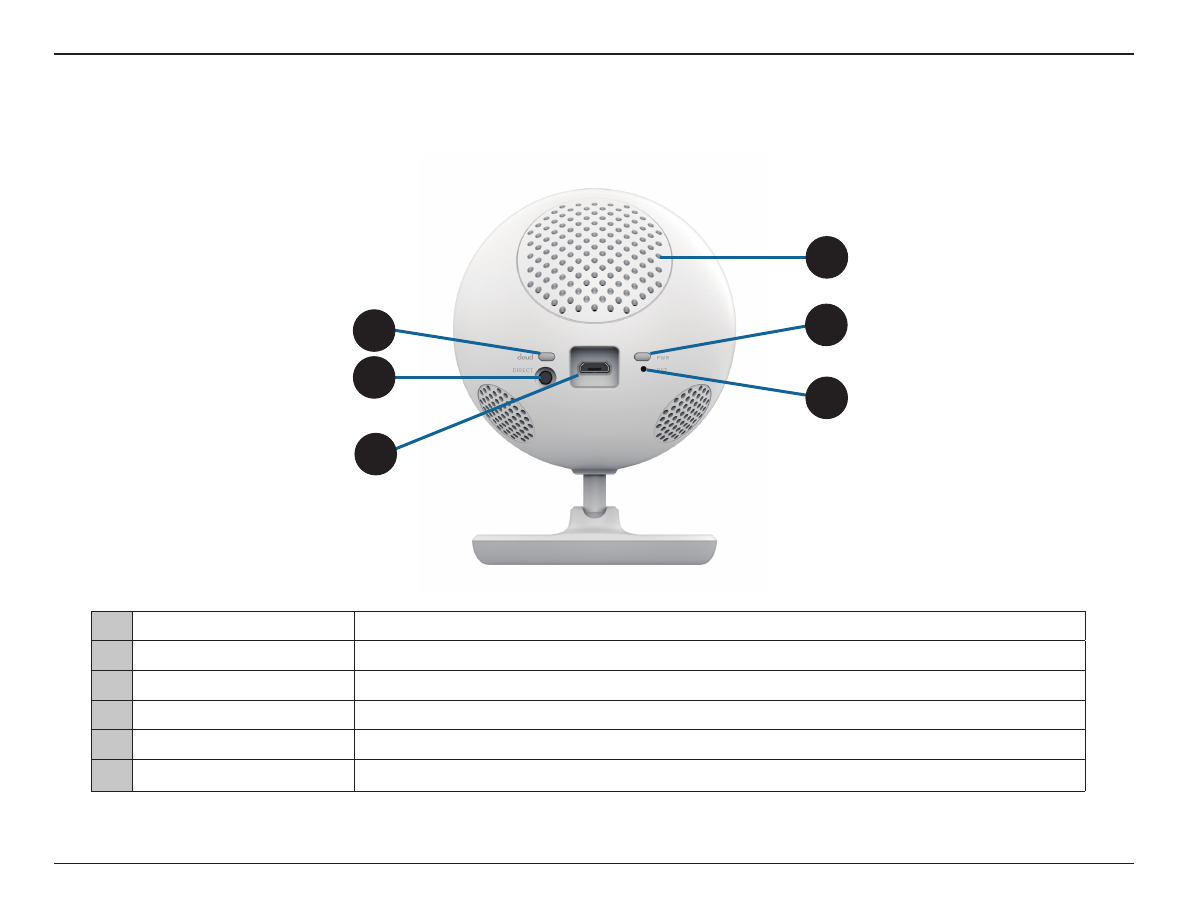
10
D-Link DCS-700L User Manual
Section 1: Product Overview
Rear View
1
Cloud/Direct Mode LED
A solid blue light indicates a connection to the mydlink server. A blinking blue light means Direct Connect is enabled.
2
Direct Connect Button
Press the button to allow direct connection from your mobile device to your DCS-700L wirelessly.
3
Micro USB Power Port
Micro USB connector for the supplied power adapter or USB battery pack*.
4
Speaker
Allows you to talk to your baby and to play lullabies.
5
Power LED
A solid red light indicates the camera is powered on or has been reset to the factory default settings.
6
Reset Button
Press and hold the recessed button with a paper clip for 10 seconds to reset the camera to factory default settings.
5
*Note:
USB battery not included. Only the 5V /2A battery pack is supported.
1
2
4
3
6



















































