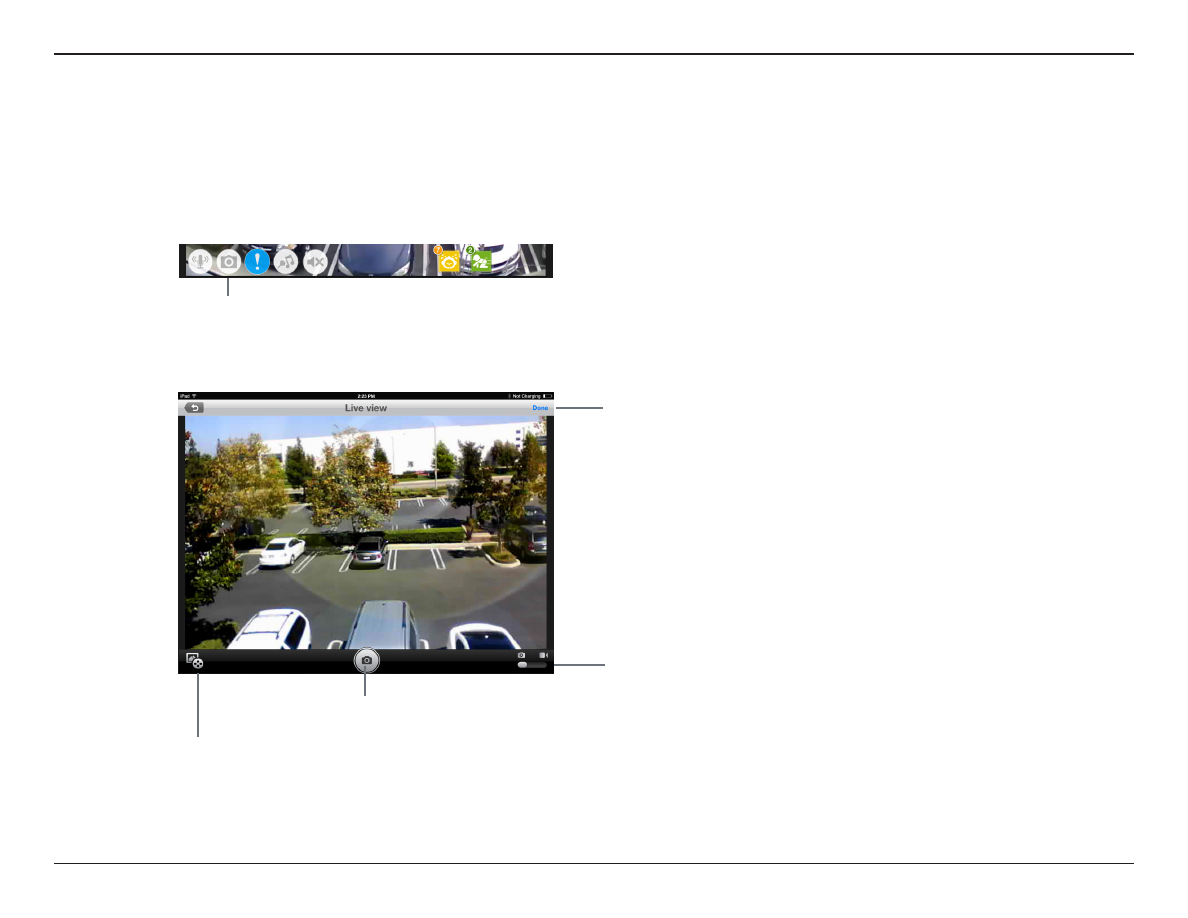
25
D-Link DCS-700L User Manual
Section 5: Video Recording and Playback
Tap the
Camera icon
to take a snapshot in snapshot mode. The camera button changes to a round button when the
DCS-700L is in video recording mode. (A red button will replace the black button when the camera is recording video.)
Tap
Done
when you are finished taking snapshots or recording
video to return to
Live View
Tap the
Playback
icon to view snapshots or play videos from your mobile device (Refer to instructions on the next page)
Tap to toggle between taking snapshots and recording videos
Video Recording and Playback
Taking Snapshots or Recording Videos
Tapping on the
Camera
icon at the bottom of the
Live View
screen will allow you to access the recording mode
When you take snapshots or record videos, the images and videos are stored directly to your smartphone or tablet. You can access snapshots or recorded videos in the
mobile device's photo library.



















































