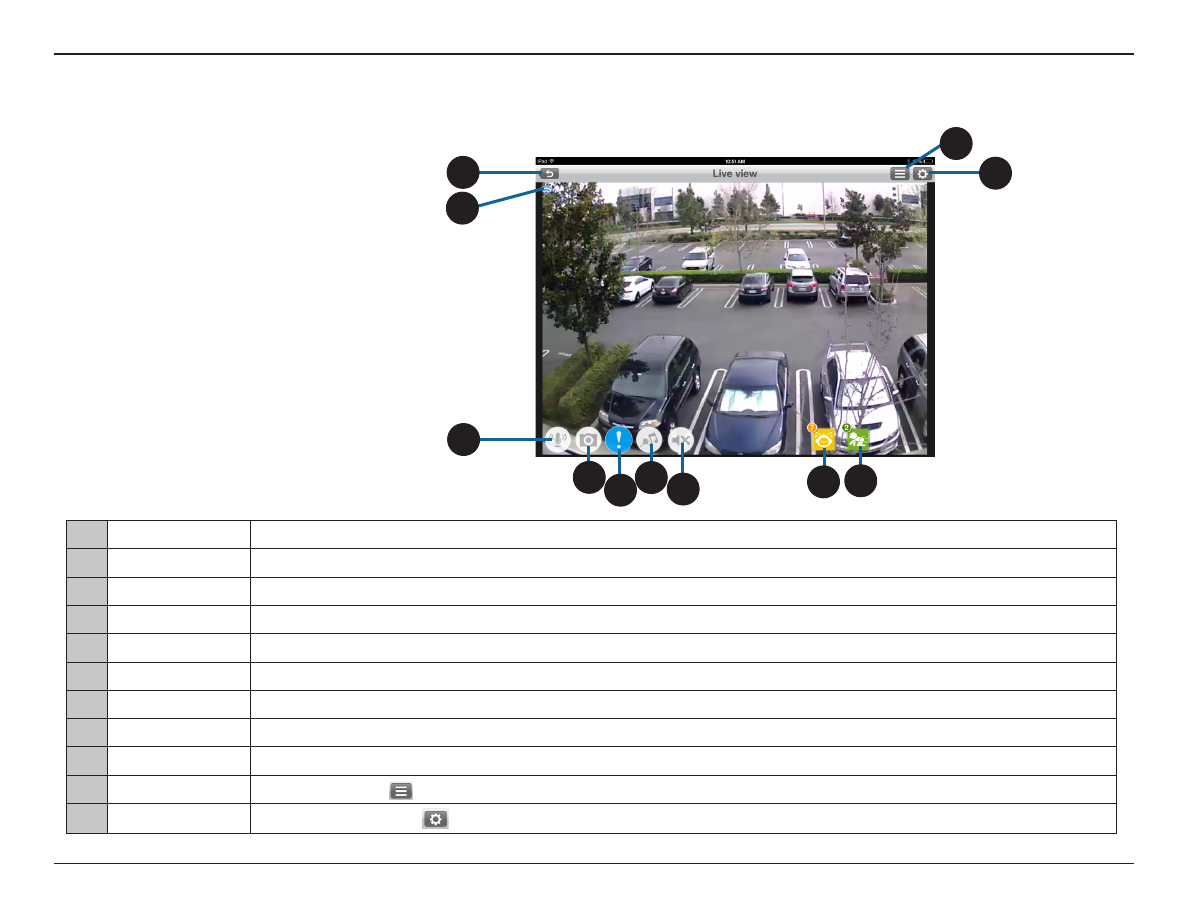
20
D-Link DCS-700L User Manual
Section 3: Monitoring
mydlink Baby App Live View
At any time, tap on the
Live View
screen to return to
the Home screen, and to access both the
Settings
and
Configuration
menus.
1
Return
Tap on the
Return
icon to return to the Home screen.
2
Wi-Fi Status
Indicates the type of connection to the
Wi-Fi Baby Monitor
. (Blue = local, pink = mydlink remote, green = direct connect, and grey = disconnected.)
3
Microphone
Tap on the
Microphone
icon to enable or disable two-way audio.
4
Camera
Tap on the
Camera
icon to access snapshot and video recording mode.
5
Alerts
Tap on the
Alerts
icon (
!
) to enable or disable alert notification.
6
Music
Tap on the
Music icon
to select from the five available lullabies to play on your camera's speaker. Also is used to enable or disable the music.
7
Speaker
Tap on the
Speaker
icon to enable or disable
Live View
audio. Volume can be controlled by using the volume buttons on the mobile device.
8
Sound Alert
Indicates when a loud sound is detected, like the sound of a baby crying.
9
Motion Alert
Indicates when motion is detected, like when the baby is moving.
10
Settings
Tap the
Settings
Icon ( ) to access settings, such as the camera's video resolution, brightness or speaker volume.
11
Configuration
Tap the
Configuration
icon ( ) to access the configuration menu.
1
11
10
4 5 6 7
8
9
3
Note:
The first time you access your DCS-700L
Live View
,
you will get a reminder to adjust the focus on the camera.
This will ensure you get the best possible image. You only
need to do this once, and then you can turn off the reminder.
2



















































