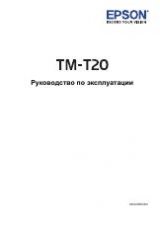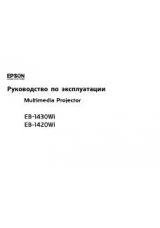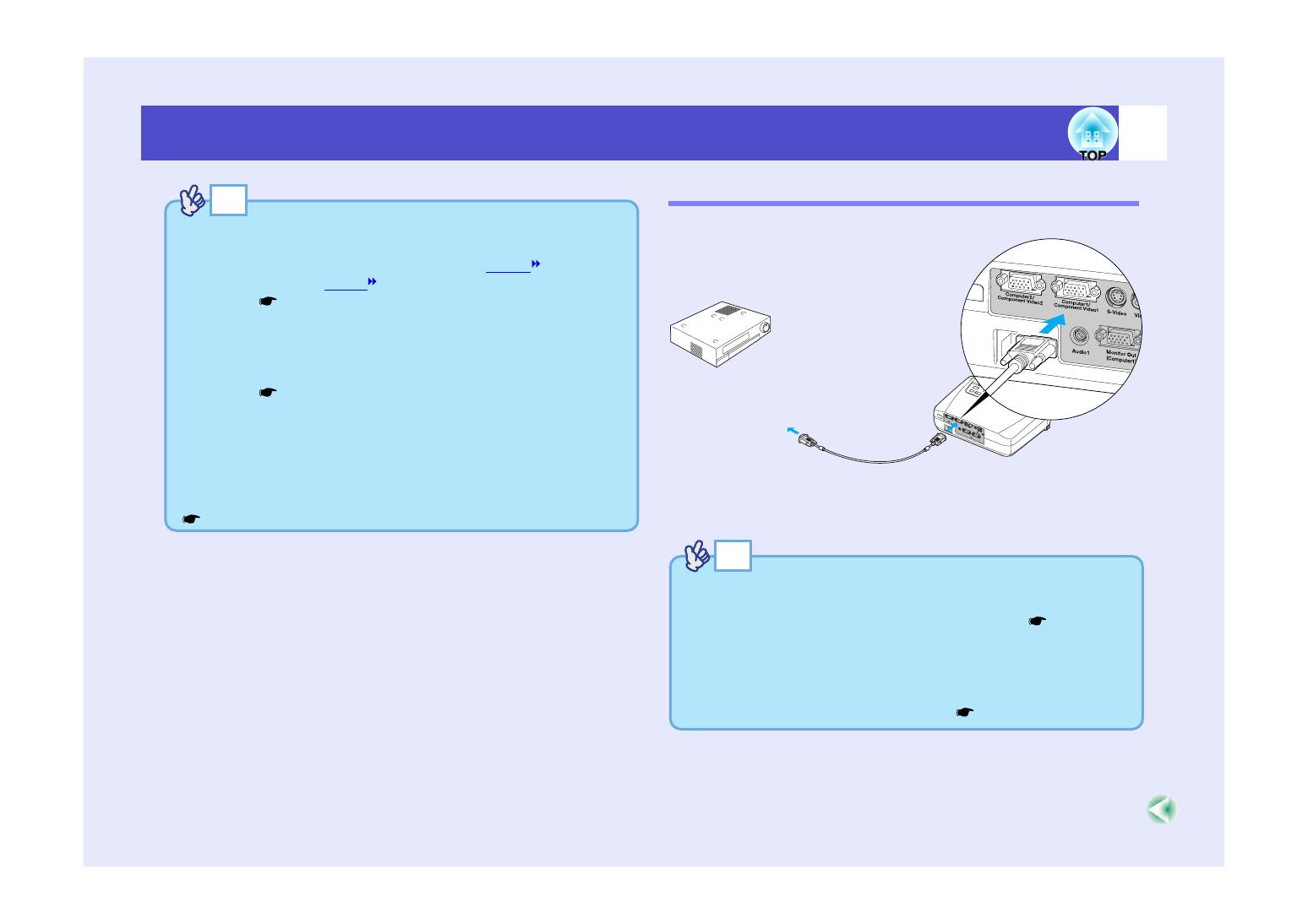
24
Connecting to a Video Source
Projecting RGB Video Images
Use the accessory computer cable to make the connections.
TIP
• If the source is connected to the [Computer1/Component Video1]
port, after projection starts, change the "Input Signal" setting in the
"Image" menu to either "Component Video1 (
)" or
"Component Video1 (
)" to match the signals from the video
• If the source is connected to the [Computer2/Component Video2]
port, after projection starts, change the "Input Signal" setting in the
"Image" menu to either "Component Video2 (YCbCr)" or
"Component Video2 (YPbPr)" to match the signals from the video
equipment.
• If more than one external component is connected to the projector,
after projection starts, press the [Computer1/2] button on the remote
control or the [Source] button on the projector's control panel to
select the signal being input until "Component Video1 (YCbCr)",
"Component Video1 (YPbPr)", "Component Video2 (YCbCr)" or
"Component Video2 (YPbPr)" is displayed in the projected image.
To RGB output port
Computer cable
(accessory)
To [Computer1/Component
Video1]
or [Computer2/Component
Video2] port (blue)
TIP
• After projection starts, change the "Input Signal" setting in the
"Image" menu to either "Computer1" or "Computer2" to match the
signals from the port being used for the connection.
• If more than one external component is connected to the projector,
after projection starts, use the [Computer1/2] button on the remote
control or the [Source] button on the projector's control panel to
select the signal to be projected so that "Computer1" or
"Computer2" is displayed on the screen.