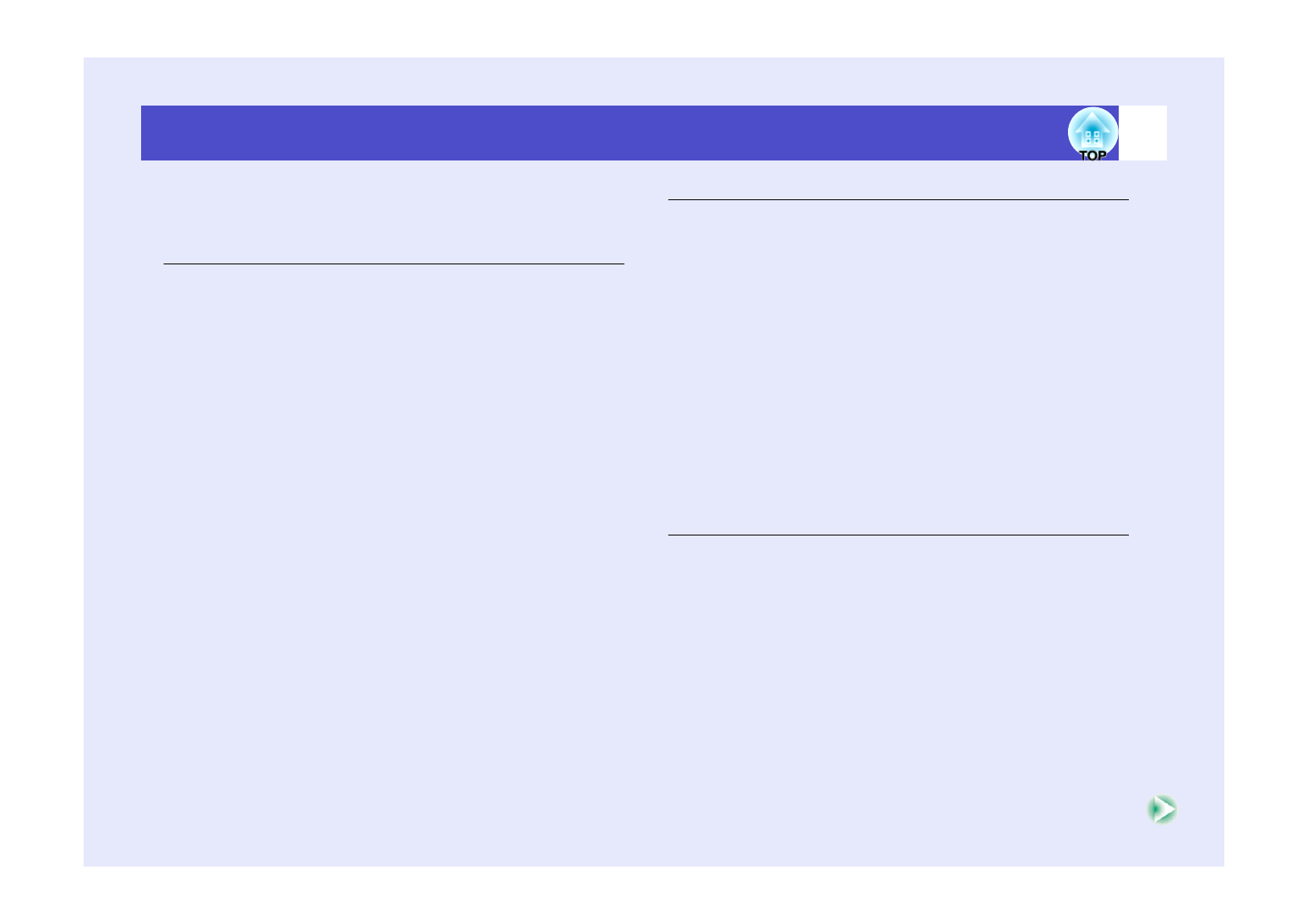
4
Contents
Notations Used in This User’s Guide .................................... 1
Features of the Projector....................................................... 2
Part Names and Functions.................................................... 7
Front/Top .................................................................................... 7
Control Panel .............................................................................. 8
Rear ............................................................................................. 9
Base........................................................................................... 10
Remote Control ......................................................................... 11
Before Using the Remote Control ....................................... 12
Using the Remote Control and Remote Operating Range ........ 12
Installation ........................................................................... 14
Setting Up the Projector............................................................ 14
Screen Size and Projection Distance......................................... 15
Connecting to a Computer .................................................. 16
Eligible Computers ................................................................... 16
Projecting Images from the Computer ...................................... 17
Using the Remote Control to Operate the Mouse Pointer
(Wireless Mouse Function) ..................................................... 19
Connecting to an External Monitor........................................... 21
Connecting to a Video Source............................................. 22
Projecting Composite Video Images ........................................ 22
Projecting S-Video Images ....................................................... 23
Projecting Component Video Images ....................................... 23
Projecting RGB Video Images.................................................. 24
Playing Sound from the Video Equipment........................... 25
Preventing theft (Password Protect).................................... 27
When Password Protect is enabled ........................................... 27
Setting Password Protect........................................................... 28
Turning On the Projector......................................................32
Connecting the Power Cable ..................................................... 32
Turning On the Power and Projecting Images .......................... 33
Turning Off the Projector......................................................35
Adjusting the Screen Image .................................................37
Adjusting the Image Size (Zoom Function) .............................. 37
Focusing the Screen Image ....................................................... 37
Adjusting the Image Angle and Automatic Keystone
Correction Function ................................................................. 38
Manually Correcting Keystone Distortion ................................ 40
Adjusting the Image Quality .................................................41
Adjusting Computer Images and RGB Video Images .............. 41
Selecting the Projection Quality
(Colour Mode Selection).......................................................... 44
Functions for Enhancing Projection .....................................46
A/V Mute................................................................................... 46
Freeze ........................................................................................ 47
Wide-screen Projection of Images from Video Equipment
(Changing the Aspect Ratio).................................................... 48
E-Zoom...................................................................................... 49
Using the Configuration Menu Functions .............................50
List of Functions........................................................................ 51
Using the Configuration Menus ................................................ 66

























































































































