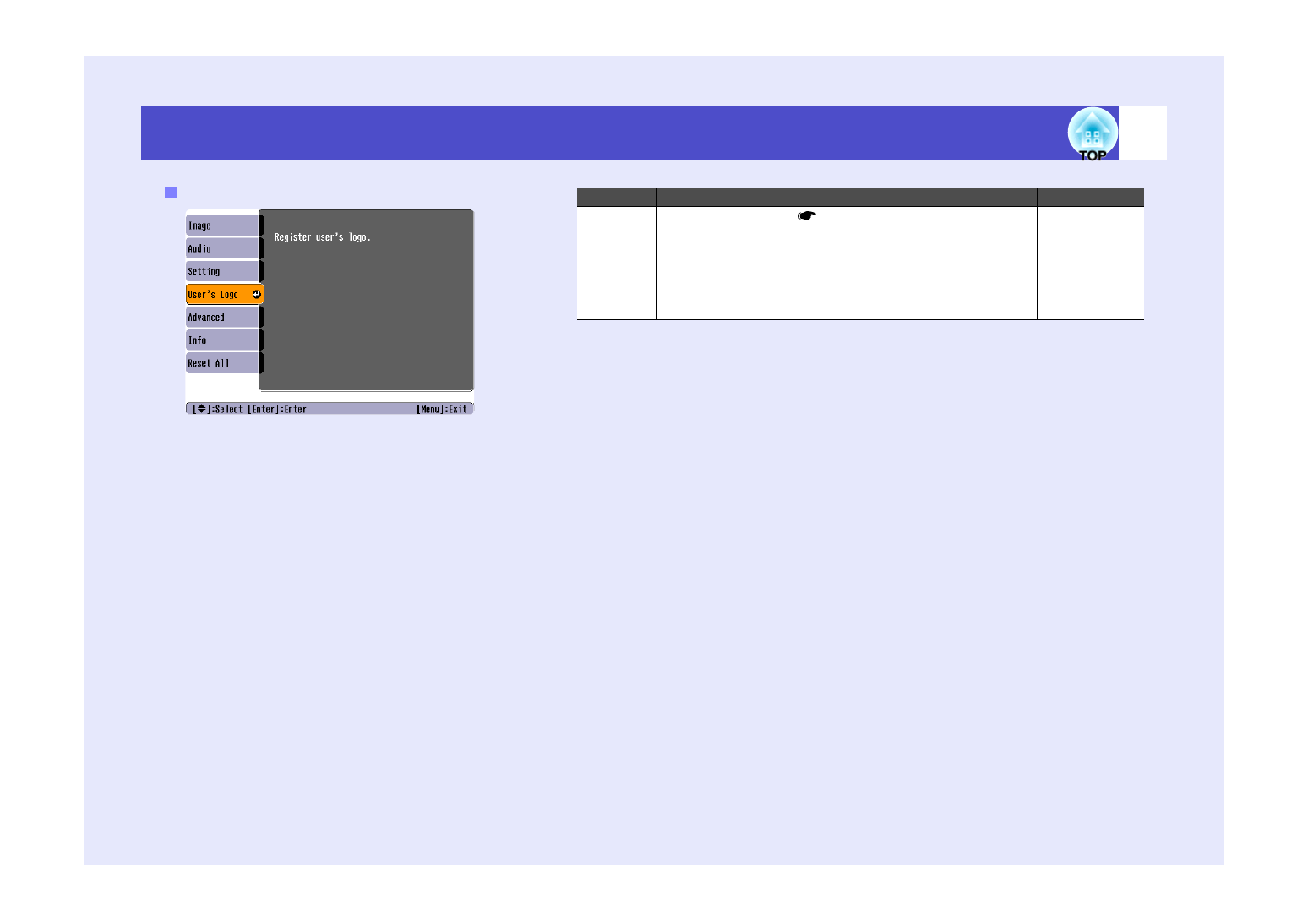
60
Using the Configuration Menu Functions
Using the Configuration Menu Functions
"User’s Logo" Menu
Sub-menu
Function
Default
Execute
Records a user's logo.
•Press the [Enter] button on the remote control and follow
the procedure appearing on the screen.
•A user's logo cannot be recorded if the "User’s Logo
Protect" function of Password Protect has been set to "ON".
Cancel the Password Protect function before recording a
user's logo.
EPSON logo
























































































































