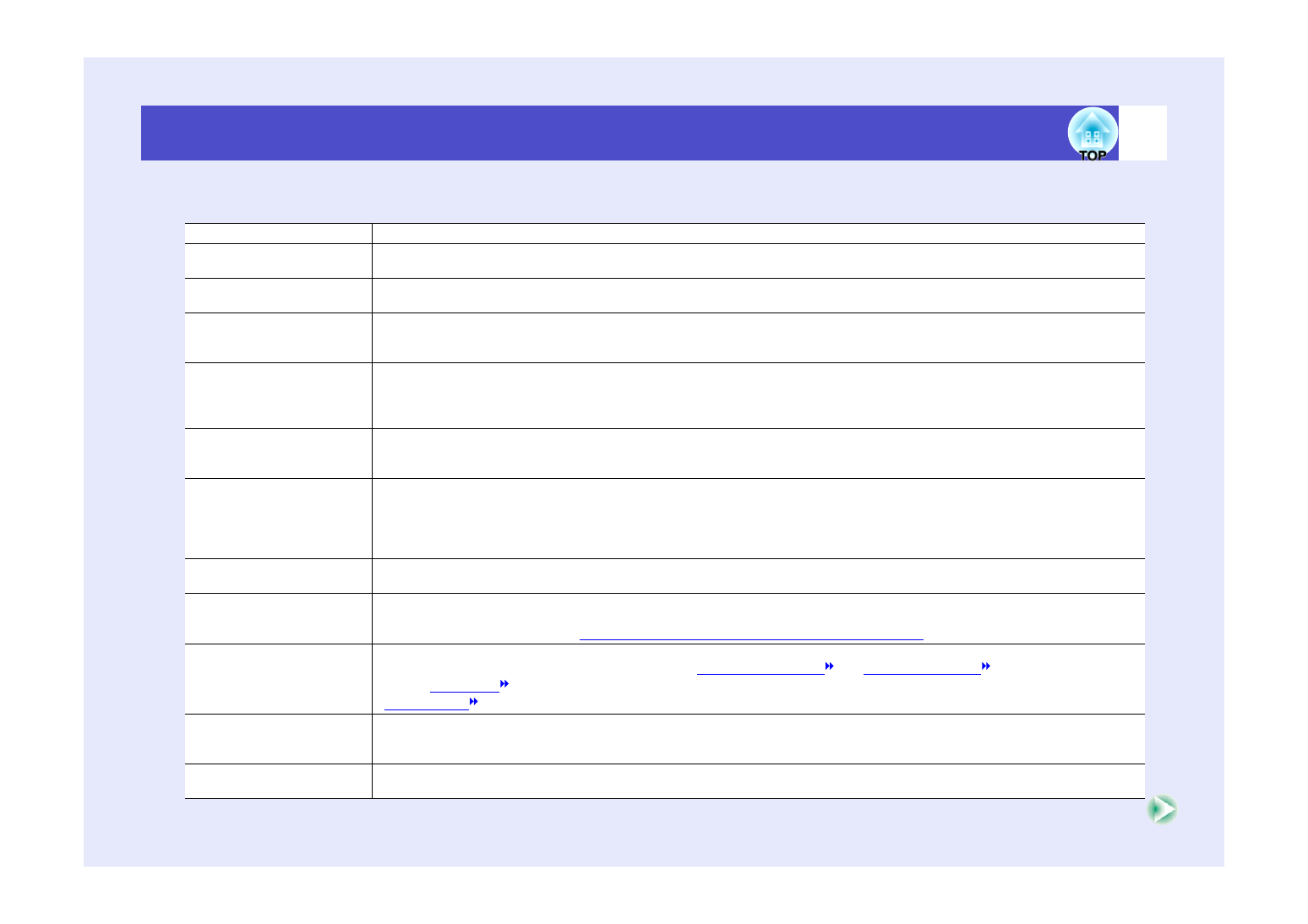
94
Glossary
Following is an explanation of some of the terms used in this guide which may be unfamiliar or which are not explained in the text of this guide itself. Further
information can be obtained by referring to other commercially-available publications.
5BNC
A port used to input analogue video signals.
Abs. Color Temp.
The temperature of an object which is emitting light. If the absolute colour temperature is high, the colours tend to take on a
bluish tinge. If the absolute colour temperature is lower, the colours tend to take on a reddish tinge.
Aspect ratio
The ratio between an image's length and its height. HDTV images have an aspect ratio of 16:9 and appear elongated. The
aspect ratio for standard images is 4:3.
Component video
Video signals which have the video brightness signals and colour signals separated, in order to provide better image quality.
In high-definition TV (HDTV), it refers to images which consist of three independent signals: Y (luminance signal), and Pb
and Pr (colour difference signals).
Composite video
Video signals which have the video brightness signals and colour signals mixed together. The type of signals commonly used
by household video equipment (NTSC, PAL and SECAM formats).
The carrier signal Y (luminance signal) and chroma (colour) signal which are contained in the colour bar are overlapped to
form a single signal.
Contrast
The relative brightness of the light and dark areas of an image can be increased or decreased in order to make text and
graphics stand out more clearly, or to make them appear softer. Adjusting this particular property of an image is called
"contrast adjustment".
Cool-down
This is the process by which the projector's lamp is cooled down after it has become hot through use. Cool-down is carried out
automatically when the [Power] button is pressed to turn off the power. Do not disconnect the power cable while cool-down is
in progress, otherwise the cool-down process will not work properly. If the cool-down period is not allowed to finish normally,
the projector's lamp and internal components will remain at high temperatures, and this may shorten the operating life of the
lamp or cause problems with the operation of the projector.
Dolby Digital
A sound format developed by Dolby Laboratories. Normal stereo is a 2-channel format which uses two speakers. Dolby
Digital is a 6-channel (5.1-channel) system which adds to this a centre speaker two rear speakers and a sub-woofer.
EMP Link 21L
A utility software program that allows the projector to be connected to a computer so that the computer can be used to control
the projector. For details on acquiring the software and for instructions on using the software and compatible projector
models, please visit the Web site
http://www.epson.co.uk/support/download/projector.htm
.
HDTV
An abbreviation for High-Definition Television. It refers to high-definition systems which satisfy the following conditions.
•Vertical resolution of 750p or 1125i or greater (p =
, i =
)
•Screen
of 16:9
•
audio reception and playback (or output)
Interlaced scanning
A method of image scanning whereby the image data is divided into fine horizontal lines which are displayed in sequence
starting from left to right and then from the top to the bottom of the screen. The even-numbered lines and odd-numbered lines
are displayed alternately.
Progressive scanning
A method of image scanning whereby the image data from a single image is scanned sequentially from top to bottom to create
a single image.





















































































































