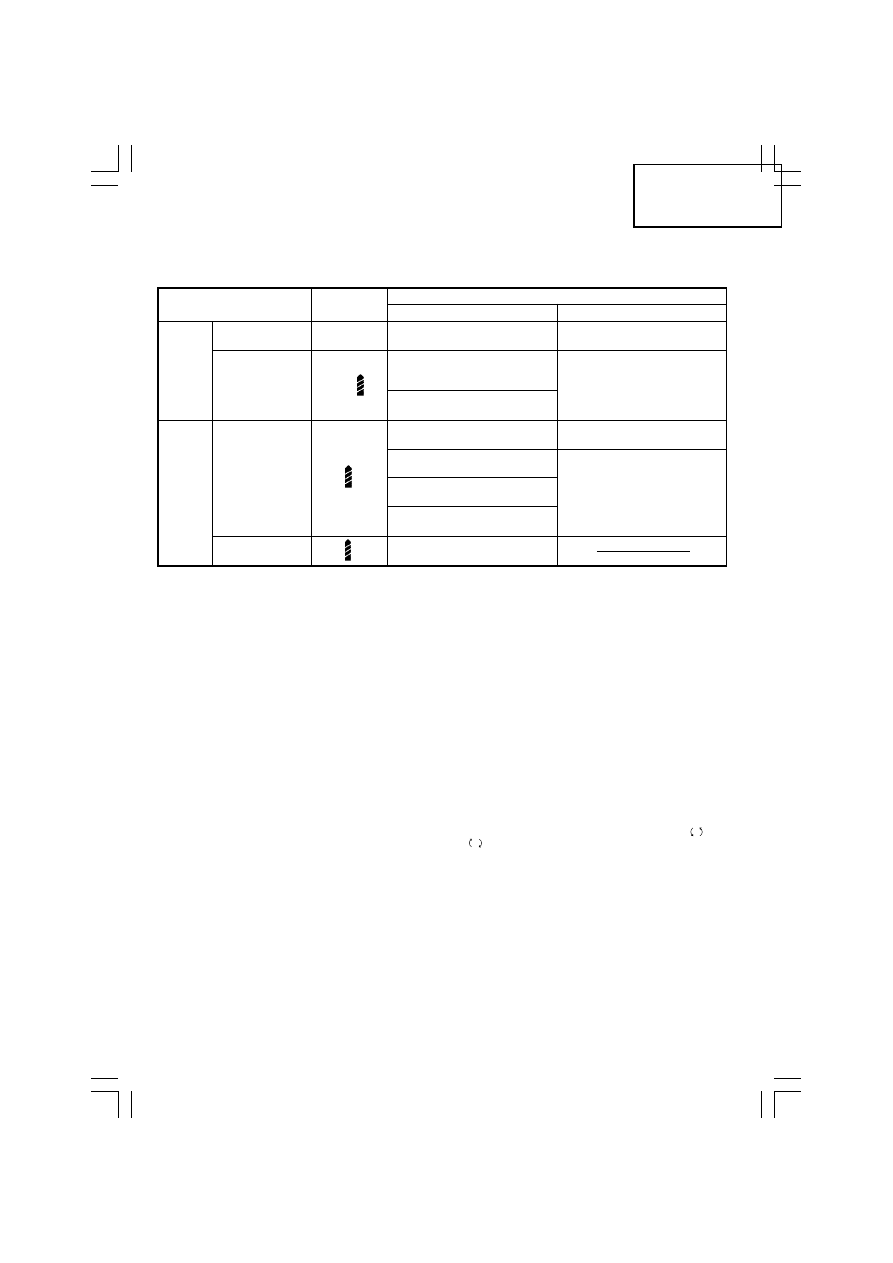
English
14
Use
Cap Position
Rotating speed selection (Position of the shift knob)
LOW (Low speed)
HIGH (High speed)
Machine screw
1 – 22
For 4 mm or smaller diameter
screws.
Driving
Wood screw
1 –
For 8 mm or smaller nominal
diameter screws. (DS18DVB2/
DS14DVB2/DS12DVB2)
For 5.5 mm or smaller nominal
diameter screws. (DS9DVB2)
Wood
For 38 mm or smaller
diameters. (DS18DVB2)
For 36 mm or smaller
diameters. (DS14DVB2)
Drilling
For 32 mm or smaller
diameters. (DS12DVB2)
For 21 mm or smaller
diameters. (DS9DVB2)
Metal
For drilling with a metal
working drill bit.
For 6 mm or smaller
diameter screws.
For 4.8 mm or smaller
nominal diameter screws.
For 24 mm or smaller
diameters. (DS18DVB2)
For 18 mm or smaller
diameters. (DS14DVB2/
DS12DVB2/DS9DVB2)
CAUTION:
䡬
The selection examples shown in
Table 7
should
be considered as general standard. As different
types of tightening screws and different materials
to be tightened are used in actual works proper
adjustments are naturally necessary.
䡬
When using the driver drill with a machine screw
at HIGH (high speed), a screw may damage or a
bit may loose due to the tightning torque is too
strong. Use the driver drill at LOW (low speed)
when using a machine screw.
NOTE:
The use of the battery EB9H, EB926H, EB930H,
EB1222HL, EB1226HL, EB1230HL, EB1426H, EB1430H,
EB1826HL and EB1830HL in a cold condition (below
0 degree Centigrade) can sometimes result in the
weakened tightening torque and reduced amount
of work. This, however, is a temporary phenomenon,
and returns to normal when the battery warms up.
6. Mounting and dismounting of the bit
(1) Mounting the bit
Loosen the sleeve by turning it toward the left (in
the counterclockwise direction as viewed from the
front) to open the clip on the keyless chuck. After
inserting a driver bit, etc., into the keyless drill
chuck, and tighten the sleeve by turning it toward
the right (in the clockwise direction as viewed from
the front) (See
Fig. 10
).
䡬
If the sleeve becomes loose during operation, tighten
it further.
The tightening force becomes stronger when the
sleeve is tightened additionally.
(2) Dismounting the bit
Loosen the sleeve by turning it toward the left (in
the counterclockwise direction as viewed from the
front), and then take out the bit ect (See
Fig. 10
).
NOTE:
If the sleeve is tightened in a state where the clip
of the keyless chuck is opened to a maximum limit,
a click noise may occur. This is the noise that occurs
when the loosening of the keyless chuck is prevented
and is not a malfunction.
CAUTION:
䡬
When it is no longer possible to loosen the sleeve,
use a vise or similar instrument to secure the bit.
Set the clutch mode between 1 and 11 and then
turn the sleeve to the loose side (left side) while
operating the clutch. It should be easy now to
loosen the sleeve.
7. Automatic spindle-lock mechanism
This unit has automatic spindle-lock mechanism for
quick bit changes.
8. Confirm that the battery is mounted correctly.
9. Check the rotational direction
The bit rotates clockwise (viewed from the rear
side) by pushing the R-side of the selector button.
The L-side of the selector button is pushed to turn
the bit counterclockwise (See
Fig. 11
) (The
L
and
R
marks are provided on the body).
10. Switch operation
䡬
When the trigger switch is depressed, the tool
rotates. When the trigger is released, the tool stops.
䡬
The rotational speed of the drill can be controlled
by varying the amount that the trigger switch is
pulled. Speed is low when the trigger switch is
pulled slightly and increases as the trigger switch
is pulled more.
NOTE:
䡬
A buzzing noise is produced when the motor is
about to rotate; This is only a noise, not a machine
failure.
5. How to select tightening torque and rotational speed
Table 7
01Eng_DS9DVB2_EE
08/4/16, 17:32
14















































































































