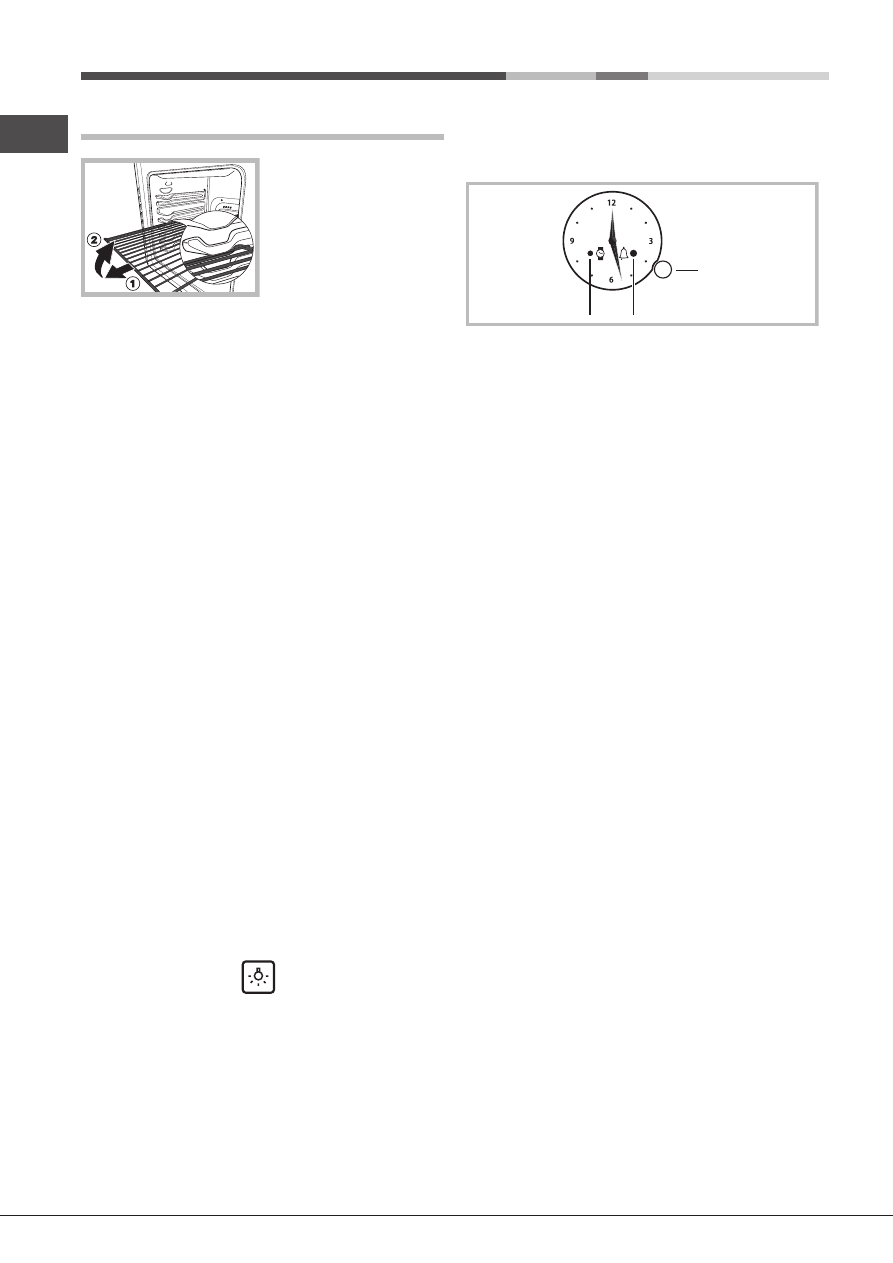
8
GB
Start-up and use
WARNING!
The oven is
provided with a stop system
to extract the racks and
prevent them from coming
out of the oven (1).
As shown in the drawing,
to extract them completely,
simply lift the racks, holding
them on the front part, and
pull (2).
!
The first time you use your appliance, heat the empty oven
with its door closed at its maximum temperature for at least
half an hour. Make sure that the room is well ventilated
before switching the oven off and opening the oven door.
The appliance may emit a slightly unpleasant odour caused
by protective substances used during the manufacturing
process burning away.
Starting the oven
1. Select the desired cooking mode by turning the
SELECTOR knob.
2. Select the desired temperature with the THERMOSTAT
knob. See the Cooking advice table for cooking modes
and the suggested cooking temperatures (
see Cooking
Modes
).
3. When lit, the THERMOSTAT indicator light indicates that
the oven is heating up to the temperature set.
4. You may do the following during cooking:
- change the cooking mode by turning the SELECTOR knob.
- change the temperature by turning the THERMOSTAT
knob.
- stop cooking by turning the SELECTOR knob to the “0”
position.
!
Never put objects directly on the oven bottom to avoid
damaging the enamel coating.
!
Always place cookware on the rack(s) provided.
Cooling ventilation
In order to cool down the external temperature of the oven,
some models are fitted with a cooling fan that blows out air
between the control panel and the oven door.
!
Once the cooking has been completed, the cooling fan
remains on until the oven has cooled down sufficiently.
Oven light
It goes on when selecting
with the SELECTOR knob.
It stays on when a cooking mode is selected.
How to use the timer
*
1. To set the buzzer, turn the TIMER knob clockwise almost
one complete revolution.
2. Turn the knob anticlockwise to set the desired time: align
the minutes shown on the TIMER knob with the indicator
on the control panel.
3. The timer operates in minutes: when the selected time
has elapsed, a buzzer will sound.
!
The timer does not turn the oven on or off.
Clock with Country Style timer *
TIMER
knob
TIMER
icon
CLOCK
icon
!
All settings can only be entered if the oven is connected
to the mains electricity. In case of blackouts lasting over 10
seconds, the programmer stops: when current is restored,
the CLOCK icon flashes to indicate that a blackout has
occurred and that the time must be set again.
Setting the time
To adjust the time indicated by the hands, briefly press the
TIME SETTING knob until the CLOCK icon starts flashing.
Then, to increase or decrease the displayed time setting in
1-minute steps, turn the knob clockwise or anti-clockwise;
the minutes hand moves clockwise or anticlockwise
accordingly, in 1-minute steps.
Once 10 seconds have elapsed since the most recent
adjustment, the programmer automatically exits the
adjustment mode.
Setting the minute minder
!
This function does not interrupt cooking nor does it affect
the oven’s operation; it is simply used to activate the buzzer
when the set duration has elapsed.
To activate the minute minder, briefly press the TIME
SETTING knob until the MINUTE MINDER icon starts
flashing.
To increase or decrease the set duration, turn the TIME
SETTING knob clockwise or anti-clockwise; the minutes
hand will move in 1-minute steps.
The MINUTE MINDER icon flashes continuously for 10
seconds after the most recent rotation. The setting can be
confirmed by pressing the TIME SETTING knob or letting
10 seconds elapse, provided that a cooking time of at least
1 minute has been programmed.
The switched-on MINUTE MINDER icon indicates that the
duration has been set; the countdown will start immediately.
Select the desired cooking mode using the PROGRAMMES
knob.
To view the set duration, briefly press and release the
TIME SETTING knob; the hands and icons will display the
remaining minutes.
At the end of the set time, the MINUTE MINDER icon
flashes and the buzzer sounds for 1 minute (to silence it,
briefly press the knob).
Turn the PROGRAMMES knob to position “0”.
!
To cancel the setting, press the TIME SETTING knob
for 3 seconds: the programming will be cancelled and the
MINUTE MINDER icon will switch off.
*
Only available in certain models.





































