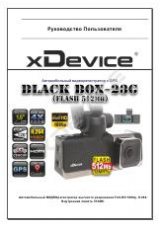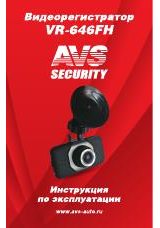English
6
Operation Guide
Video Mode
Video Settings
Resolution
– the video resolution option (1920x1080; 1280x720;
848x480, 640x480, 320x240);
Video quality
: video quality options (very good / good / standard);
Cycle camera
:
cycle video options (off / 1 minute / 2 minutes / 3
minutes / 4 minutes / 5 minutes / 10 minutes /15 minutes);
Video delay
: video delay time (disabled / 15 seconds / 30 seconds/
1 minute / 5 minutes / 10 minutes / 30 minutes / 1 hour)
Recording functions
: video switch selection (on/off), video
process increases the recording switch shortcut key for the MENU
button, press to open recording function, then press the MENU close
recording function.
Motion detection:
motion detection option (on/off);
Video Parameter Settings
Frequency
: choose machine light frequency option (automatic,
50 Hz and 60 Hz);
Exposure
: exposure options (automatic, night mode, sports,
panoramic, portrait, sunset, desert, snow, water);
White balance
: white balance option (automatic, incandescent
lamp, D4000, D5000, sunshine, cloudy, flash, water, preset);
Color
: color options (off, art, ink, negative, black and white, bright)
Contrast
: contrast options (standard, sharp, soft);
Sharpness
: sharpness options (standard, sharp, soft);