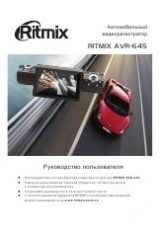English
8
Menu Settings
Press MENU button to enter into Settings menu, then click the MENU
button switch (video Settings, video parameter Settings, MENU
Settings) press REC key to confirm and enter setup, press UP/DOWN
to choose settings, then press the REC key to set parameters, then
press MODE key to save exit.
Photo Mode
Press MENU button to take photos in photo mode.
Camera Settings
Video quality
: video quality options (very good/nice/ordinary);
Picture size options –
(0.9M/2.0M/2.9M/3.5M);
Single photo –
picture option (single photo/two photos);
Automatic Exposure
– automatic exposure option (off/3a/5a).
Photographic Parameters Settings
To delete photos in Photo Mode, press the MENU button to
enter/select/delete media files, then choose to delete photos
(no/yes/all), press REC button to confirm the deletion, adjust the
focal lenth in camera mode.
Playback Mode
Key Operation
1. Press MENU button to enter video mode MENU options.
2. Use UP/DOWN keys to choose file, press REC button to start/stop
playback.
3. Press UP/DOWN keys during playback to change playback speed
(2x, 4x, 8x).