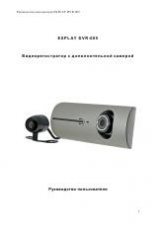English
9
Playback Settings
Video playback
– video playback options (play single file/all files,
single file repeat/all files repeat).
Picture Playing
– if choose a repeat option, photos shall be looped,
and will be played after 5 sec delay.
Delete media files
– media files deleting option (no/yes/delete all).
USB Connection
After connecting device to USB, the device will automatically connect
to computer. The content of microSD card (video and photos) can be
loaded to computer and saved/formatted.
1)
Insert microSD card properly to avoid damage of the card.
2)
Take photos and video before loading to microSD card.
3)
Never try to repair the device and its components, please,
address to qualified maintenance personnel.
4)
Fake accessories may cause fire, electric shock or other
damages.
Battery Use Instructions
1)
If no connection to car charger available, battery maintains
memory card and clock switched on.
2)
Under normal conditions battery allows working within 30
minutes. When battery is low, battery charging symbol shall
remind of charging.