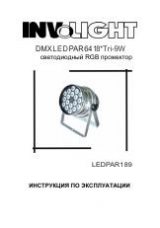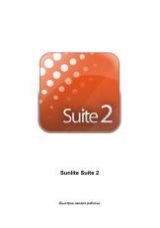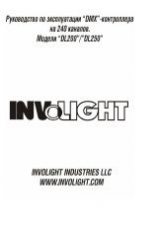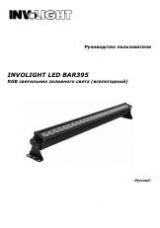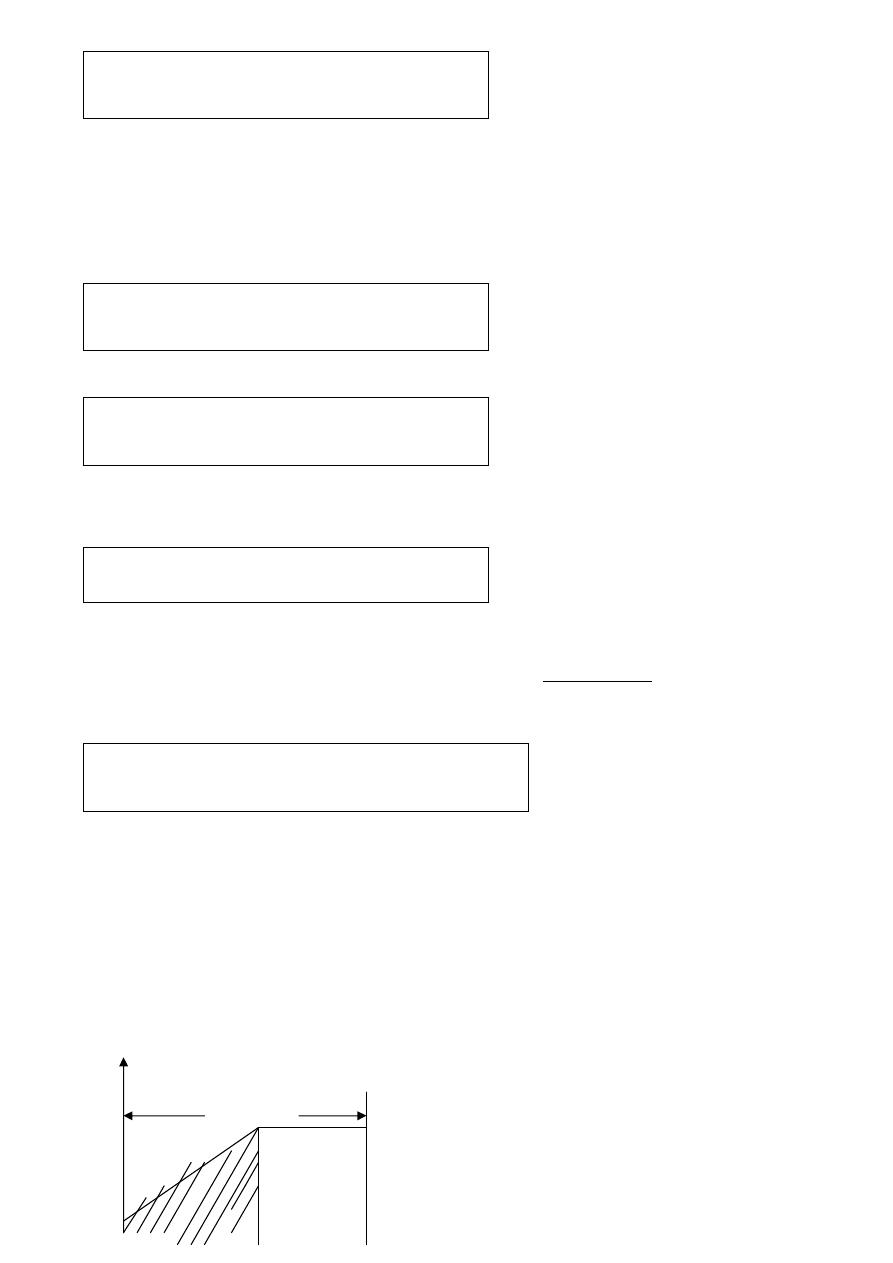
13/13
----------------------
SELECT UNITS ----------
select active units / effects
Select the unit and effect( including each channel and pan and tilt)
(
1
)、
Select the UNIT through PAGE key and 20 multi-function ket!
(
2
)、
Then the LCD will display the function of each channel of the UNIT!
When finish, get back to menu 38 and choose to get into menu35
----------------------
SELECT UNITS -----------
----
--- --- --- --- --- --- ----
Now if you press STEP
,
its led will flash. It goes into menu 73
:
select step to edit
Choose the step to be edited
,
un-press the STEP the system get back to menu35
,
then set the DMX data for
every channel(including X & Y). Press STORE after all finished, the LCD will display menu 72:
select destination step
Choose the location for the current program, un-press the STEP to menu 35
,
and redo the above operation to
set every step for the program; now get back to menu 38and choose
“
STEP’S TIME
”
to get into menu 67, then
you can set STEP TIME & FADE TIME for every step
:
PROG | STEP CROSS% TIME
esc<-
- xx- | [xx] xxx xxx (100ms) ok->
PROG
:
The program to be edited
。
STEP
:
The current step (STEP TIME & FADE TIME)
。
CROSS%
:
FADE TIME of current step
(
0-100
)。
TIME
:
0-999
。
The relation between STEP TIME & FADE TIME is as below
:
(
VALUE
)
STEP TIME