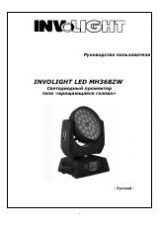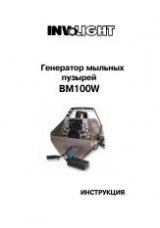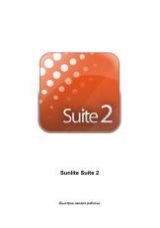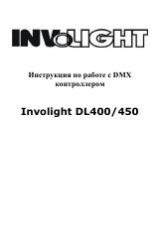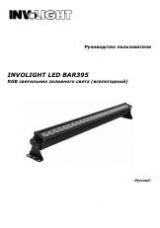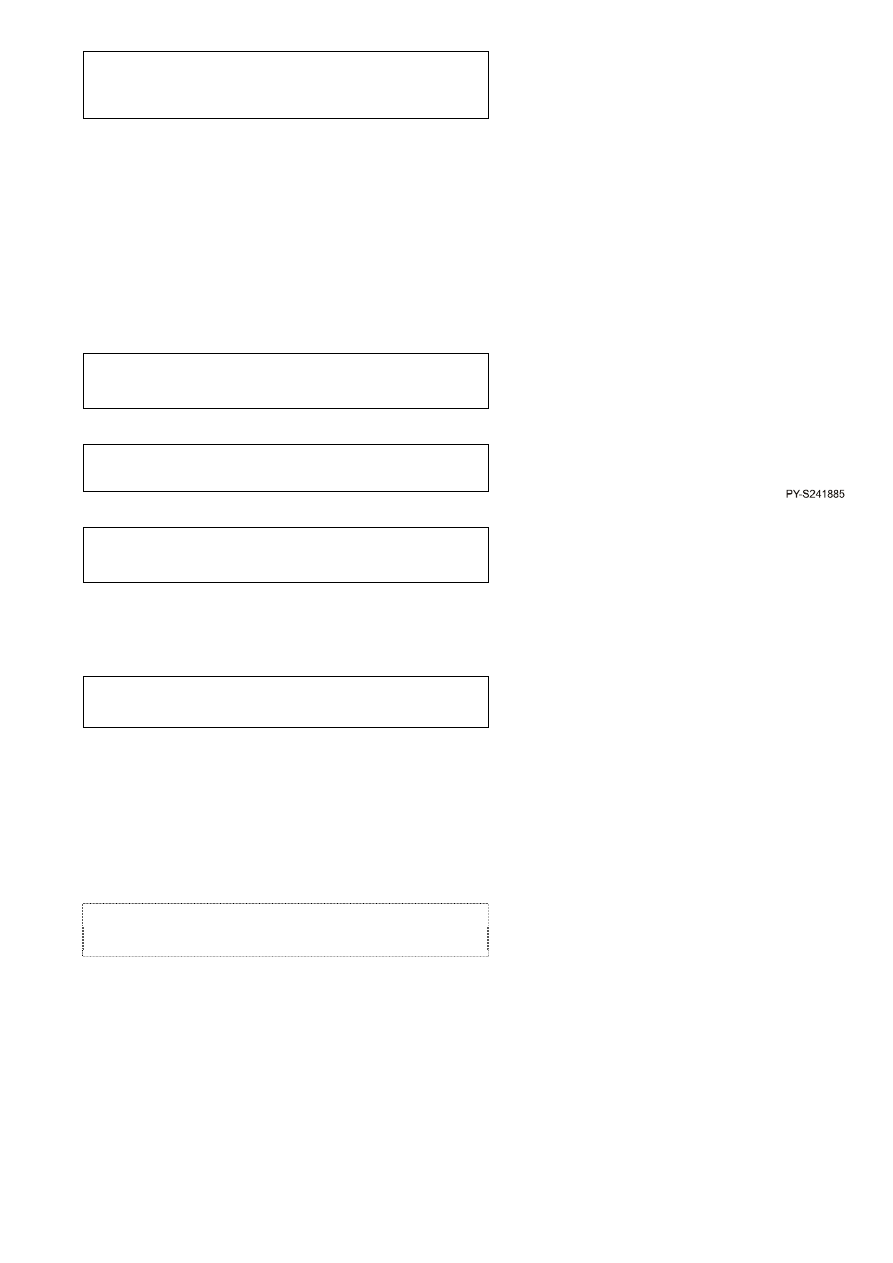
16/16
Edit psycho channels for music band LOW
switch dimmer channels on/off with music
Each PSYCHO consists of 4 types of sound-activated models, i.e
. LOW
、
MID-LOW
、
MID-HIGH and HIGH;
each of the models is corresponding to the one
of the relevant settings of the PSYCHO. The GREYKEY 1-4 buttons are used to
edit the PSYCHO models, which will be indicated by the controller’s menu 59, 60
and 61.
Edit channels for music band MID-LOW
Edit channels for music band MID-HIGH
Edit channels for music band HIGH
Two seconds after the menu’s indication, Menu 40 programmed in the PSYCHO
channels is ready for edition.
CH001 CH002 CH003 CH004 CH005 CH006
PSY
[ 0] 0 0 0 0 0 -xx-
PSY: indicating that the current PSYCHO is being edited.
The process of editing or revising a PSYCHO proceeds as: setting the desired value of
each channel by using the control handle and the UP, DOWN, LEFT, RIGHT buttons; using the
RETURN and ENTER buttons to select the page of the editing channel; subsequently to the
completion of the setting, pressing EDIT button to direct the system to Menu 44.
PSYCHO xx will be UPDATED !
quit<-
Press ENTER to store <ESC>
If it is necessary to change the setting, you can press the RETURN button to return to Menu
40 for reorganizing the edition; then hit the ENTER button for confirmation; or hit the
GREYKEY 6 button (with a corresponding indicating right) to cancel all the previously
organized operations, and subsequently the system will return to the selection PSYCHO Menu
33.
5
、
Editing and revising PRESETS