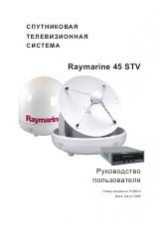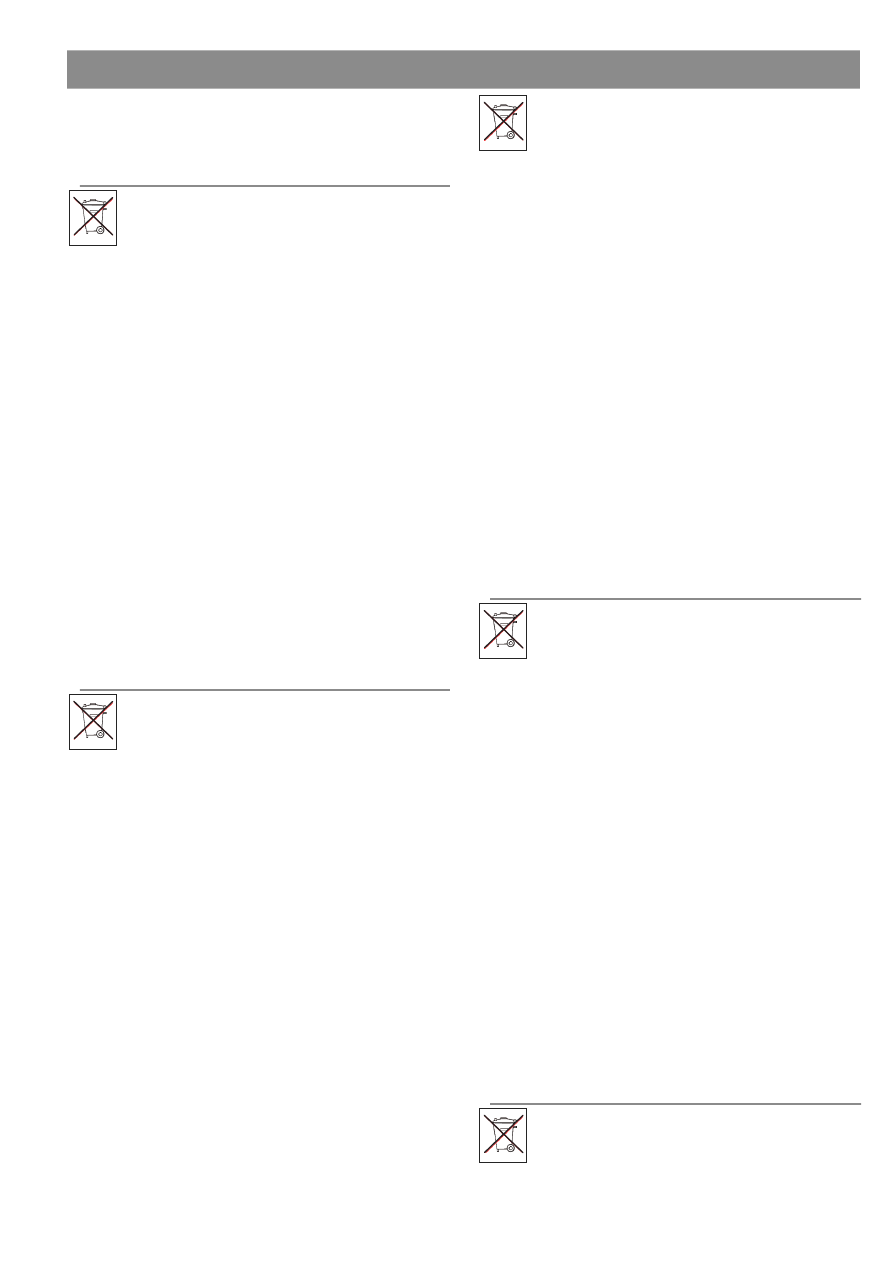
33
Batteriewechsel
■
Should there be any misoperation after switching on the compu-
ter again, shortly disconnect the batteries once again and re-in-
sert them.
IImportant: The guarantee does not cover worn-out batteries.
Disposal of used batteries and storage batteries
This symbol tells you that batteries and storage batteries
must not be disposed of with the normal household waste.
The symbols Hg (mercury) and Pb (lead) underneath the
crossed-out rubbish bin also tell you that the battery or
storage battery contains more than 0.0005% mercury or more than
0.004% lead.
Improper disposal damages the environment and can damage
people’s health. Recycling of materials conserves precious raw ma-
terials. When disposing of the appliance, remove all batteries and
storage batteries from the product and hand them over to the col-
lection point for the recycling of batteries or electrical or electronic
appliances. Information about the appropriate collection points can
be obtained from your local authorities, your waste disposal team
or in the outlet where this appliance was sold.
– F – Changement de piles
Un affichage de l'ordinateur faible ou éteint impose un change-
ment des piles. L'ordinateur est équipé de deux piles. Effectuez le
changement comme suit:
■
Enlevez le couvercle du logement des piles et remplacez-les par
deux piles neuves du type AA 1,5V.
■
Veillez au marquage au fond du logement lors de la mise en
place des piles.
■
En cas de dysfonctionnement après la remise en marche, enlevez
brièvement les piles et remettez-les ensuite.
Important: Les piles usées sont exclues des dispositions de garan-
tie.
Elimination des piles et des accumulateurs usagés.
Ce symbole indique que les piles et les accumulateurs ne
doivent pas être éliminés avec les déchets ménagers or-
dinaires.
Les lettres Hg (mercure) et Pb (plomb) situées sous la pou-
belle barrée indiquent en outre que la pile/l’accumulateur contient
une part de plus de 0,0005 % de mercure ou de 0,004% de
plomb.
Une mauvaise élimination nuit à l’environnement et à la santé ; le
recyclage des matériaux épargne de précieuses matières premiè-
res. Enlevez toutes les piles/accumulateurs lorsque ce produit est
mis hors service et remettez-les dans un dépôt afin de recycler les
piles ou les appareils électriques et électroniques.
Vous trouverez des informations concernant les dépôts correspon-
dants auprès de votre commune, d’une entreprise de traitement ou
dans le point de vente où l’appareil a été acheté.
– NL – Verwisselen van de batterijen
Een zwakke of weggevallen computerweergave maakt een batter-
ijwisseling noodzakelijk. De computer werkt op 2 batterijen. Ver-
wisselen van de batterijen gaat als volgt:
■
Verwijder het deksel van het batterijenvak en vervang de batte-
rijen door twee nieuwe van het type AA 1,5V.
■
Let bij het verwisselen van de batterijen op de tekens in het bat-
terijenvak.
■
Treden er na het verwisselen nog foutieve functies op, haalt u
dan de batterijen nogmaals uit het vak en duw ze weer terug.
Belangrijk: batterijen vallen niet onder de garantie.
Verwijderen van gebruikte batterijen en accu’s.
Pb
Pb
Dit symbool attendeert erop dat batterijen en accu’s niet
met het normale huisvuil verwijderd mogen worden.
De letters Hg (kwikzilver) en Pb (lood) onder de doorge-
streepte vuilcontainer geven tevens aan dat de batterij /
accu een aandeel van meer dan 0,0005% kwikzilver of 0,004%
lood bevat.
Foutieve verwijdering schaadt het milieu en de gezondheid, mate-
riaalrecycling ontziet kostbare grondstoffen.
Verwijder na het stilleggen van het product alle batterijen / accu’s
en geef ze bij het afgeefpunt voor recycling van batterijen en elek-
trische en elektronische apparaten af.
Informatie over genoemde afgeefpunten kunt u bij uw plaatselijke
gemeente-instanties, het recyclingbedrijf of het verkooppunt van dit
apparaat verkrijgen.
– E – Cambio de la pilas
Una indicación debil o inexistente en el monitor hace necesario un
cambio de pilas. El ordenador dispone de dos pilas. Efectúe el
cambio de pilas de la siguiente forma:
■
Retire la tapa de la caja de pilas y cambie las pilas usadas por
nuevas del tipo AA, 1,5V
■
Al poner las pilas observe la caracterización en el fondo de la
caja de las pilas.
■
Si después de ser puesto de nuevo en funcionamiento se produ-
jeran errores, desconecte brevemente las pilas y vuelva a co-
nectarlas.
Importante: Las pilas gastadas no est·n incluidas en la garantÌa.
Eliminación de baterías y pilas usadas
Este símbolo indica que las baterías y pilas no se deben
eliminar con los residuos domésticos normales.
Las letras Hg (mercurio) y Pb (plomo) debajo de un cubo
de basura tachado indican adicionalmente que las bate-
rías y pilas tienen un contenido de más de 0,0005% de mercurio
o de 0,004% de plomo.
Una eliminación incorrecta perjudica al medio ambiente y a la
salud; el reciclaje de materiales ahorra valiosas materias primas.
En la puesta fuera de servicio de este producto, saque todas las ba-
terías y pilas y deséchelas en un punto de recogida para el reci-
claje de pilas o aparatos eléctricos y electrónicos.
Puede obtener más información sobre los puntos de recogida cor-
respondientes a través de los servicios municipales, la empresa de
eliminación de residuos o el punto de venta de este aparato.
– I – Cambio delle batteria
Una visualizzazione debole o spenta del computer richiede il cam-
bio della batteria. Il computer è munito di due batterie. Procedete
al cambio delle batterie nel modo seguente:
■
Togliete il coperchio della batteria e sostituite le batterie con 2
nuove del tipo AA, 1,5V
■
Fate attenzione nel montaggio al contrassegno nel suolo del vano
batteria.
■
Se dopo l'inserimento ci dovessero essere funzioni sbagliate, stac-
cate di nuovo le batterie per poco e attaccatele di nuovo.
Importante: Le batterie usate non rientrano nelle condizioni di ga-
ranzia.
Smaltimento di pile e batterie usate.
Il presente simbolo avverte che le batterie e le pile non
devono essere gettate via insieme ai normali rifiuti do-
mestici.
Le lettere “Hg“ (mercurio) e „Pb“ (piombo), sotto il sim-
bolo barrato del “bidone della spazzatura con rotelle”, indicano
Pb
Pb
Pb