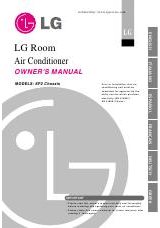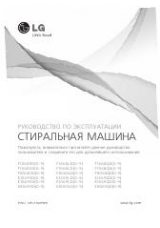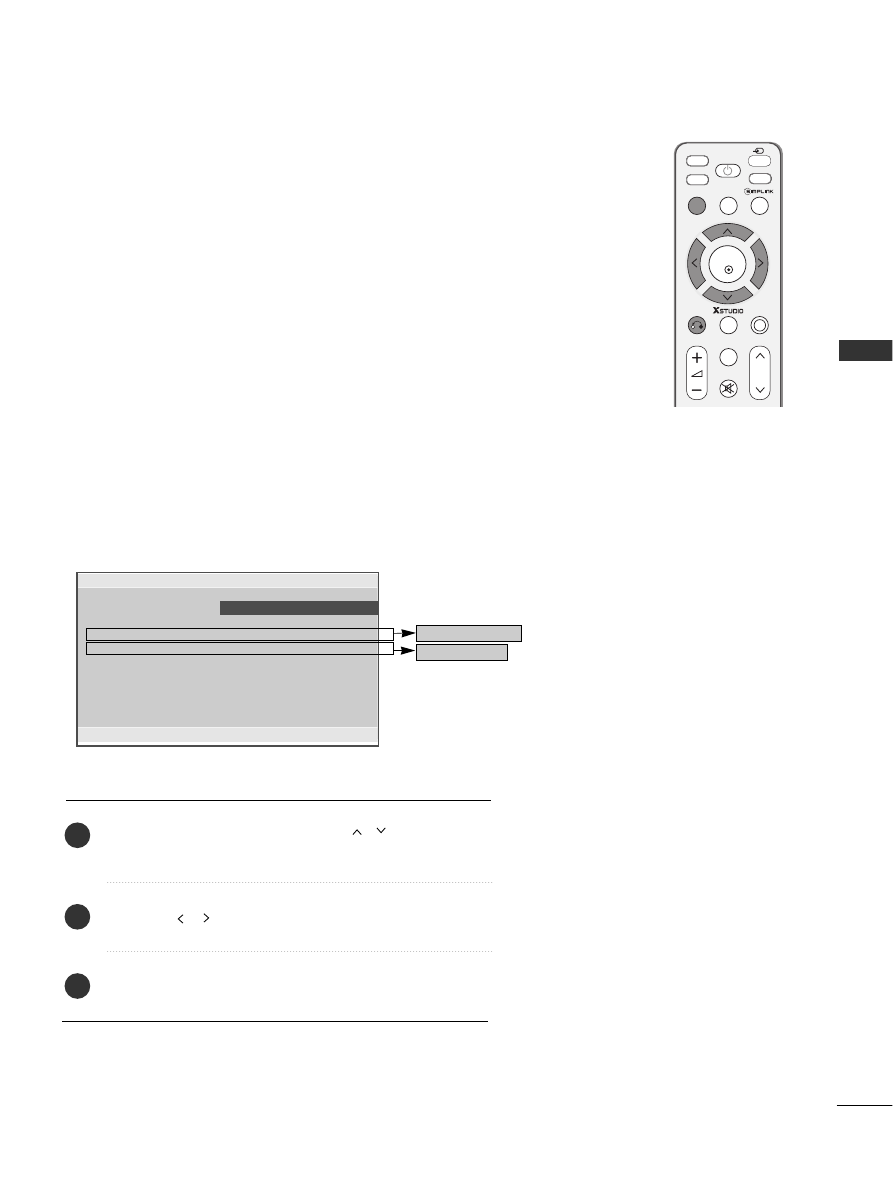
41
W
A
TCHING
TV
/
PR
OGR
AMME
CONTR
OL
QUICK MENU
Your TV's OSD (On Screen Display) may differ slightly from that shown in this
manual.
Q.Menu (Quick Menu) is a menu of features which users might use frequently.
•
A
Assp
peecctt R
Raattiio
o: Selects your desired picture format.
For Zoom Setting, select 14:9, Zoom1 and Zoom2 in Ratio Menu. After completing
Zoom Setting, the display goes back to Q.Menu.
•
PPo
ow
weerr SSaavviinngg (only Plasma TV Models): Adjusts screen brightness to reduce the power
consumption of the set.
•
B
Baacckklliigghhtt (only LCD TV Models)
:
Adjusts screen brightness. It returns to the default
settings brightness by changing mode source.
•
PPiiccttuurree M
Mo
od
dee : Selects your desired Picture Mode.
•
SSo
ouunnd
d M
Mo
od
dee : It is a feature to automatically set the sound combination which it deems the
best for the images being watched. Selects your desired Sound Mode.
•
M
Muullttii A
Auud
diio
o :: Selects the sound output.
•
PPrro
oggrraam
mm
mee EEd
diitt :: Adjusts the stored programmes by delete, copy, move or skip.
•
SSlleeeep
p T
Tiim
meerr : Selects the sleep timer.
MUTE
RETURN
AV MODE
FAV
TV
INPUT
STB
POWER
Q. MENU MENU
OK
DVD
P
Press the Q
Q..M
ME
EN
NU
U button and then
//
button to
display each menu.
Press the
//
button to select your desired Source.
Press the Q
Q..M
ME
EN
NU
U button to return to normal TV viewing.
1
2
3
Aspect Ratio
Power Saving
Backlight
Picture Mode
Sound Mode
Multi Audio
Programme Edit
Sleep Timer
F
F
4 : 3
G
G
Zoom Setting
0
0
Sport
Sport
L + R
To Set
Off
Q. MENU
D
DE
EF
F G
G
RETURN
* Only PLASMA TV models
* Only LCD TV models