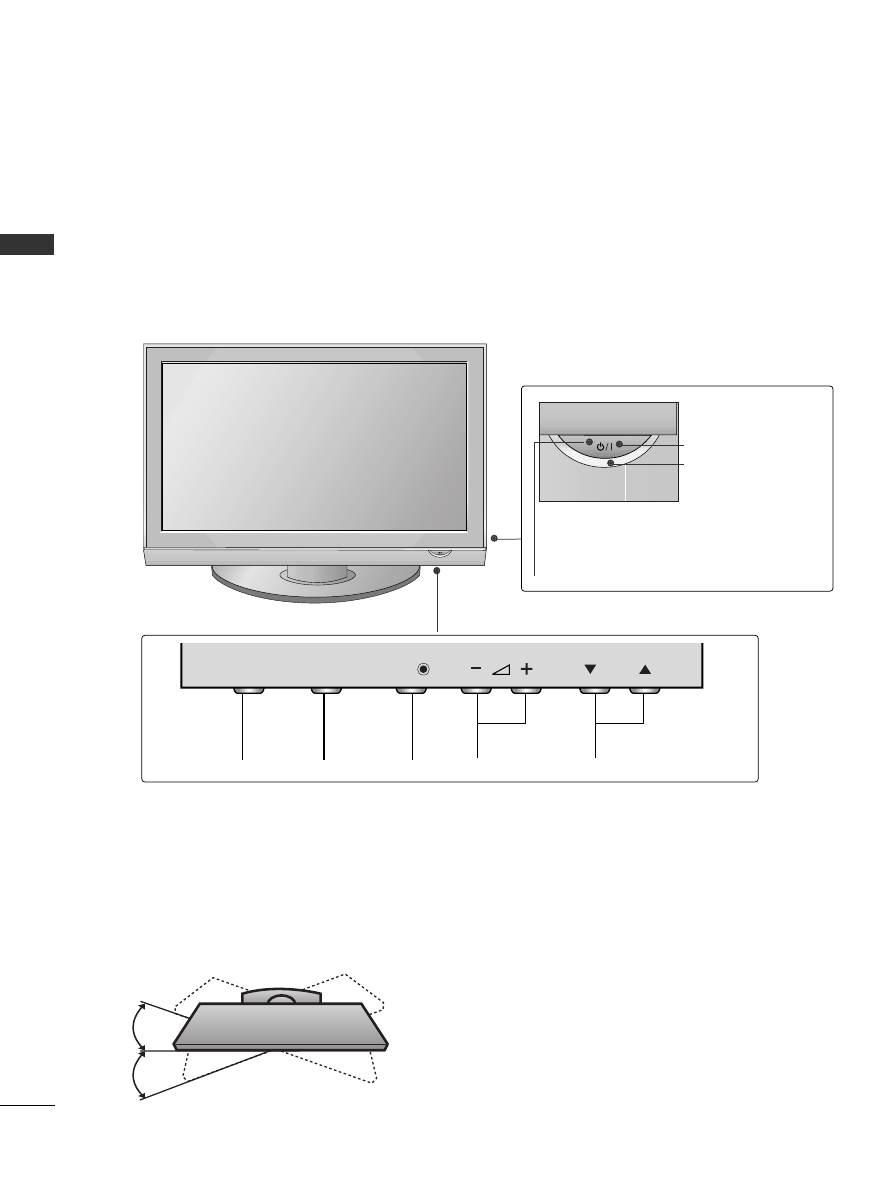
4
FRONT PANEL CONTROLS
PREPARATION
PREP
AR
A
TION
■
This is a simplified representation of the front panel. Image shown may differ from your TV.
■
If your product has a protection film attached, remove the film and then wipe the product with a polishing
cloth.
Plasma TV Models
OK
MENU
INPUT
P
OK
MENU
INPUT
P
Remote Control Sensor
POWER
Power/Standby Indicator
• illuminates red in standby mode.
• illuminates green when the TV is
switched on.
PROGRAMME
VOLUME
MENU
OK
INPUT
OK
OK
MENU
MENU
INPUT
INPUT
P
Swivel Stand
This feature is not available for all models.
After installing the TV, you can adjust the TV set manually to the left or right direction by 20 degrees to suit
your viewing position.










































































































































