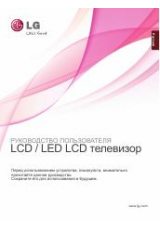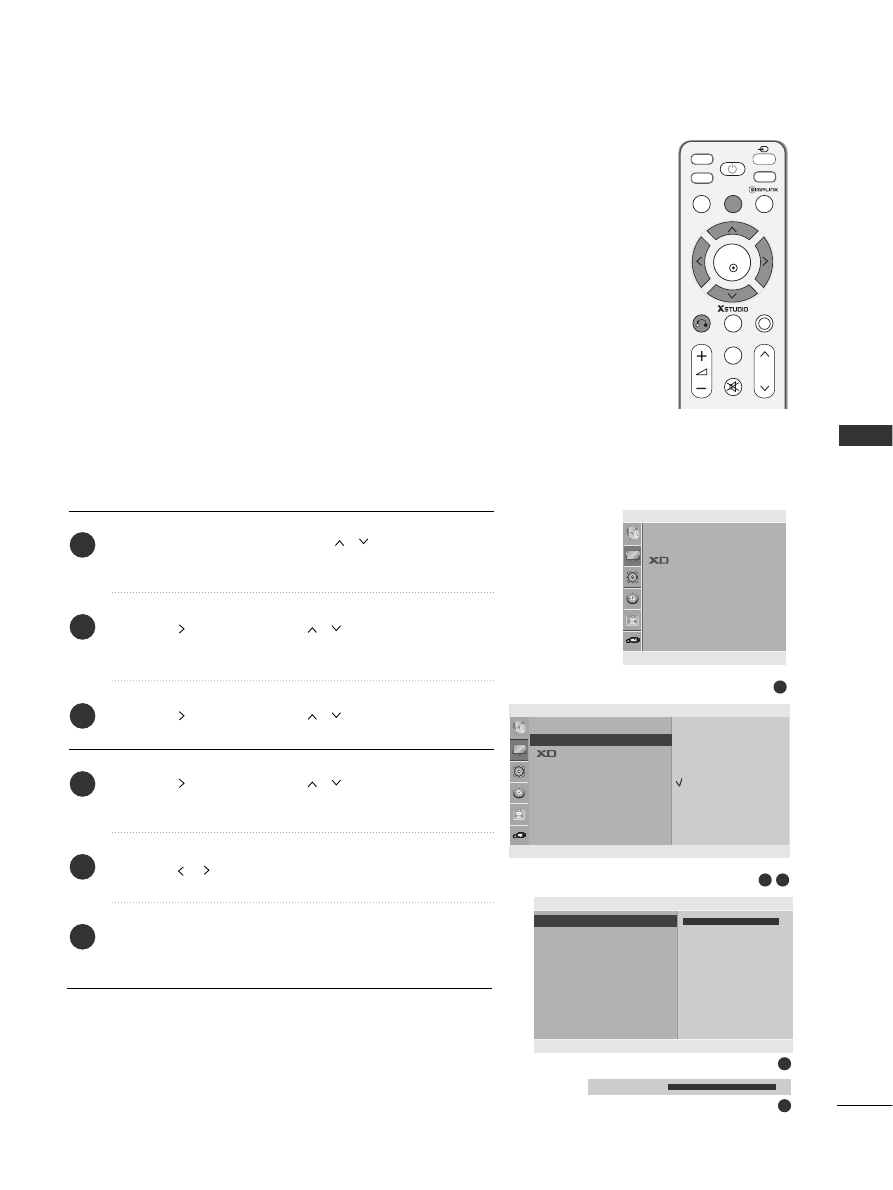
69
PICTURE
CONTR
OL
To adjust red, green, blue to any colour temperature you prefer.
This menu is activated after selecting “User1” or “User2” in the
Picture Mode.
Colour Tone - User Option
Press the M
M E
E N
N U
U button and then
//
button to select
the P
Piiccttu
urree menu.
Press the
button and then
//
button to select
C
Co
ollo
ou
urr T
Teem
mp
peerraattu
urree.
Press the
button and then
//
button to select U
U ss ee rr.
Press the
button and then
//
button to select R
R ee d
d,
G
Grreeeen
n or B
B ll u
u ee.
Press the
//
button to make appropriate adjustments.
Press the M
ME
EN
NU
U button to return to normal TV viewing.
Press the R
RE
ET
TU
UR
RN
N button to move to the previous menu screen.
1
2
3
4
5
6
1
3
2
5
4
MUTE
RETURN
AV MODE
FAV
TV
INPUT
STB
POWER
Q. MENU MENU
OK
DVD
P
Picture Mode
Colour Temperature
Advanced
Aspect Ratio
Picture Reset
Screen
Picture
DE F G
OK RETURN
Picture
Picture Mode
Colour Temperature
Advanced
Aspect Ratio
Picture Reset
Screen
Colour Temperature
G
DE F G
OK RETURN
Cool
Medium
Warm
User
Red
+30
Green
0
Blue
0
Red
+30
G
DE F G
OK RETURN
User
Red +30
F
G
E
E