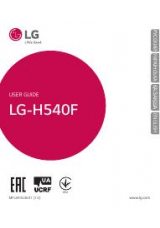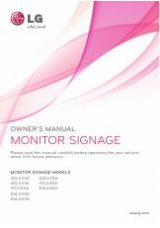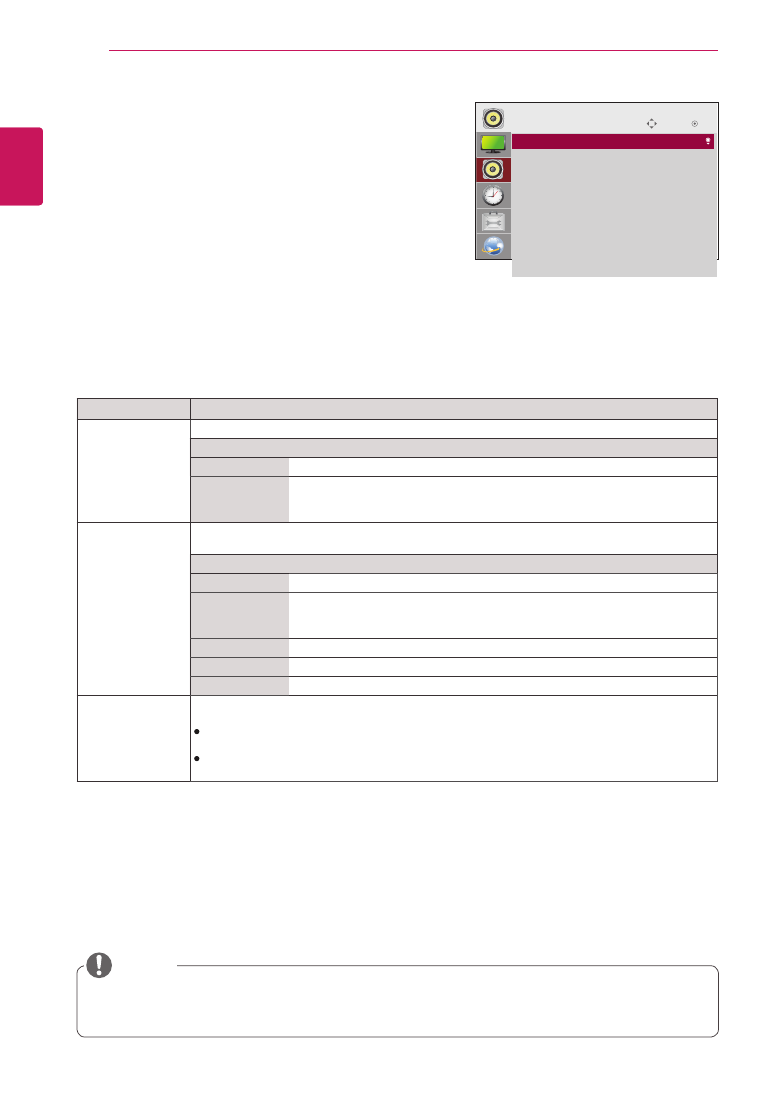
40
ENG
ENGLISH
CUSTOMIZING SETTINGS
AUDIO Settings
1
Press
SETTINGS
to access the main menus.
2
Press the navigation buttons to scroll to
AUDIO
and press
OK
.
3
Press the navigation buttons to scroll to the setting or
option you want and press
OK
.
- To return to the previous level, press
BACK
.
4
When you are finished, press
EXIT
.
When you return to the previous menu, press
BACK
.
The available audio options are described in the following:
Setting
Description
Sound Mode
Allows optimized sound for custom Monitor installation.
Option
Standard
Suitable for all types of video.
News/ Music/
Cinema/ Sport/
Game
Sets audio optimized for a specific genre.
Sound Effect
the user can select various sound effects.
-
Sound Effect
function is available only for
Standard
mode in
Sound Mode
menu.
Option
Clear Voice ll
Boosts voice clarity.
Virtual
Surround
LG’s proprietary audio processing technology allows 5.1ch-like surround sound
from two speakers.
-
If
Clear Voice ll
is set to
On
,
Virtual Surround
will not be chosen.
Equalizer
Adjusts the volume to a level of your choice using the Equalizer.
Balance
Adjusts left/right audio balance.
Reset
You can reset the settings under the Sound Effects menu.
AV Sync. Adjust
Synchronizes video and audio directly when they do not match.
If you set AV Sync. to
ON
, you can adjust the sound output to the screen image.
Speaker
: Adjusts the synchronization of the sound from the speakers. The "-" button makes the
sound output faster and the "+" button slower than the default value.
Bypass
: The audio of an external device without audio delay. Audio may be output before video
as it takes time to process video input into the Monitor.
y
y
Some models may not have built-in speakers. In that case, you need to connect external speakers to
listen to sound.
NOTE
Move
OK
AUDIO
• Sound Mode
: Standard
• Sound Effect
• AV Sync. Adjust : Off