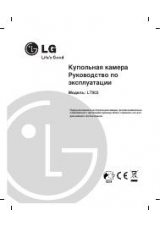21
ENGLISH
ASSEMBLING AND PREPARING
CAUTION
y
Make sure that children do not climb on
or hang on the TV.
NOTE
y
Use a platform or cabinet that is strong
and large enough to support the TV
securely.
y
Brackets, bolts and ropes are not
provided. You can obtain additional
accessories from your local dealer.
Mounting on a wall
Attach an optional wall mount bracket at the rear
of the TV carefully and install the wall mount
bracket on a solid wall perpendicular to the
floor. When you attach the TV to other building
materials, please contact qualified personnel.
LG recommends that wall mounting be performed
by a qualified professional installer.
10 cm
10 cm
10 cm
10 cm
CAUTION
y
When adjusting the angle adof the
product, watch out for your fingers.
»
Personal injury may occur if hands or
fingers are pinched. If the product is tilted
too much, it may fall, causing damage or
injury.
<Rear>
<Front>
Securing the TV to a wall
(This feature is not available for all models.)
1 Insert and tighten the eye-bolts, or TV brackets
and bolts on the back of the TV.
- If there are bolts inserted at the eye-
bolts position, remove the bolts first.
2 Mount the wall brackets with the bolts to the
wall.
Match the location of the wall bracket and the
eye-bolts on the rear of the TV.
3 Connect the eye-bolts and wall brackets tightly
with a sturdy rope.
Make sure to keep the rope horizontal with the
flat surface.