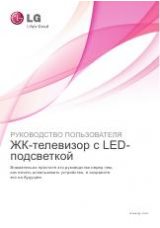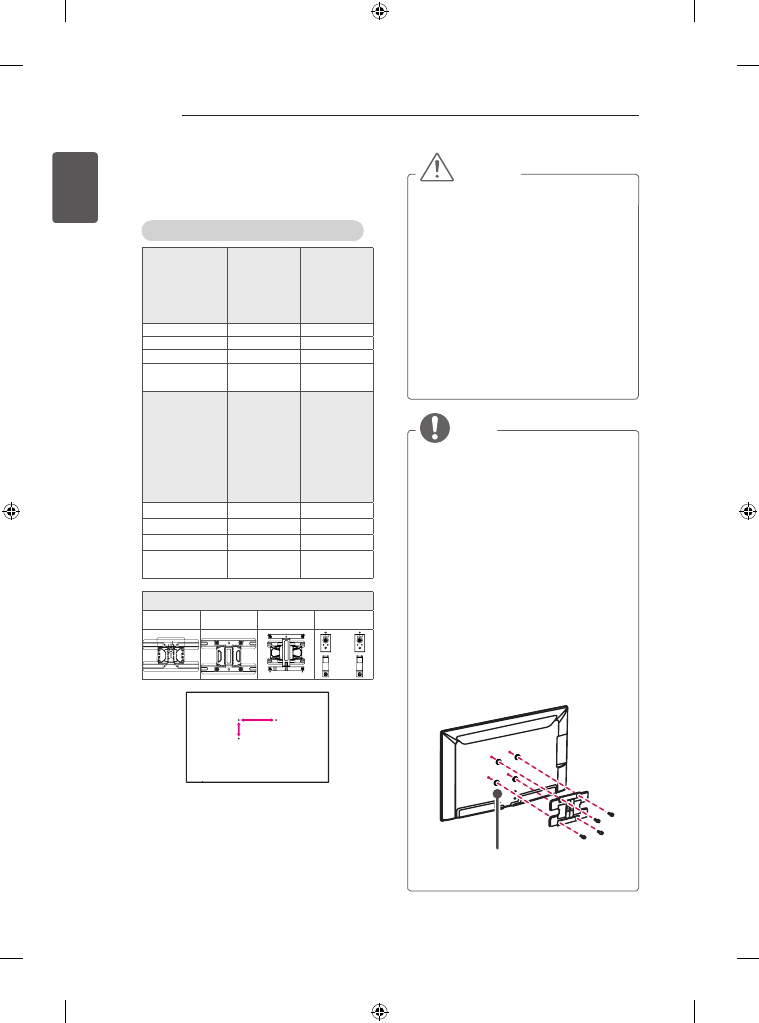
22
ENGLISH
ASSEMBLING AND PREPARING
Make sure to use screws and wall mount
bracket that meet the VESA standard. Standard
dimensions for the wall mount kits are described
in the following table.
Separate purchase(Wall Mounting Bracket)
Model
32LA62**
32LN57**
32LN61**
39/42LA62**
32LA64**
32LA66**
39/42LN57**
42LN61**
32LN65**
VESA (A x B)
200 x 100
200 x 200
Standard screw
M4
M6
Number of screws 4
4
Wall mount bracket LSW130B
LSW230B
MSW240
Model
47/50/55LA62**
42/47/50/55LA64**
42/47/50/55LA66**
42/47/55LA69**
47/55LA71**
42/47/55LA74**
47/50/55LN57**
47LN61**
42LN65**
60LA62**
60LA64**
60LA74**
60LN57**
VESA (A x B)
400 x 400
400 x 400
Standard screw
M6
M6
Number of screws 4
4
Wall mount bracket LSW430B
MSW240
LSW430B
Wall mount bracket
LSW130B LSW230B LSW430B MSW240
A
B
CAUTION
y
Disconnect the power first, and then
move or install the TV. Otherwise electric
shock may occur.
y
If you install the TV on a ceiling or slanted
wall, it may fall and result in severe injury.
Use an authorised LG wall mount and
contact the local dealer or qualified
personnel.
y
Do not over tighten the screws as this
may cause damage to the TV and void
your warranty.
y
Use the screws and wall mounts that
meet the VESA standard. Any damages
or injuries by misuse or using an
improper accessory are not covered by
the warranty.
NOTE
y
Use the screws that are listed on the
VESA standard screw specifications.
y
The wall mount kit includes an installation
manual and necessary parts.
y
The wall mount bracket is not provided.
You can obtain additional accessories
from your local dealer.
y
The length of screws may differ
depending on the wall mount. Make sure
to use the proper length.
y
For more information, refer to the manual
supplied with the wall mount.
y
When attaching a third-party wall
mounting bracket to the TV, insert the
wall mount inner spacers into the TV wall
mount holes to move your TV in vertical
angle. Please make sure not to use the
spacers for LG wall mounting bracket.
(Only LA64**)
Wall Mount Inner Spacer