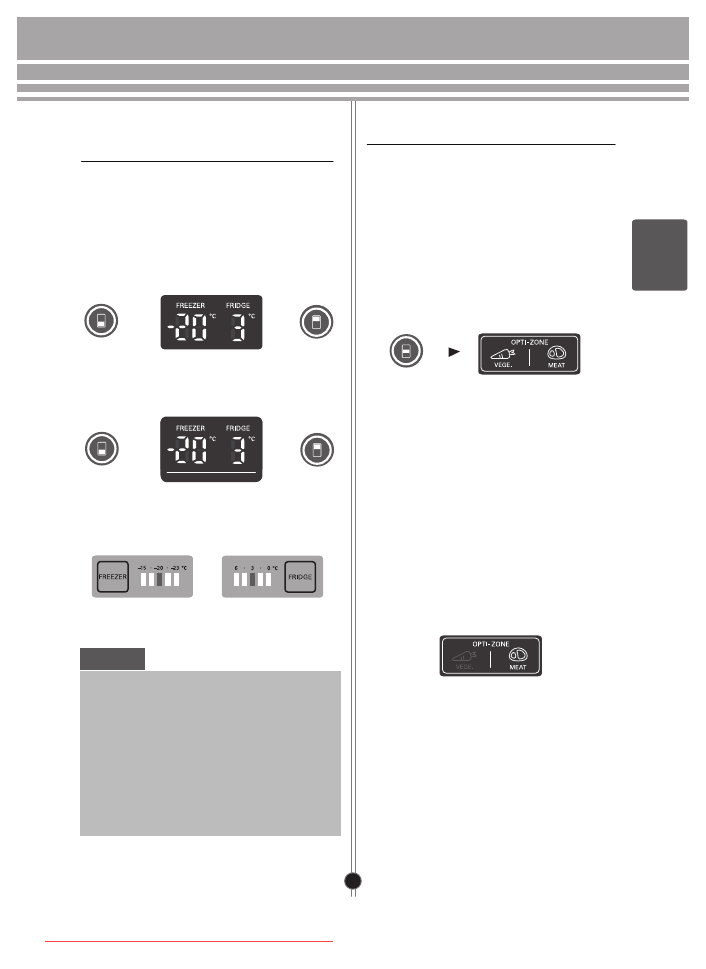
41
OPERATION
How to adjust the temperature in the
fridge
and
freezer
compartment
• The initial temperature of the fridge and
freezer compartments is -20°C and 3°C
respectively.
You can now adjust the temperature of the
compartments as you want.
Exterior Type 1
Interior Type
NOTE
The actual inner temperature varies
depending on the food status,
as the indicated setting temperature is
a target temperature, not actual
temperature within refrigerator.
Fridge-freezer function is weak in the
initial time.
Please adjust temperature as above after
usingrefrigerator for minimum 2~3 days.
OPTI Temp Zone (Chill)
• Optimum temperature can be chosen by
pressing the button to store vegetables or
fruits (at relatively low conservation
temperature) or other types of food such
as meat to be defrosted.
• You can choose optimum temperature
range depending on type of food stored.
Exterior Type 1
• Two modes are available: for storing
vegetables or fruits (2°C) and meat or
fish (-1°C).
• Vegetable and cold storage food that require
humidity control and meat/fish can be
preserved fresher according to its type.
• When VEGE. lamp is on, OPTI Temp Zone
has the optimum temperature for storing
vegetables and fruits. When MEAT lamp is
on, OPTI Temp Zone has the optimum
temperature for storing meat or fish.
• Chill compartment temperature is
maintained within -2°C ~ 3°C regardless of
ambient temperature.Chill compartment is
the special temperature zone.
Exterior Type 2
EN
SH
GL
I
Downloaded from Fridge-Manual.com Manuals










































































